Have you lost the password of your Apple ID or can't you remember it?As you know, the Apple ID gives you access to all the services offered by the Cupertino company: you can serve our guide to create an Apple ID quickly.Once created, you must know that remembering the password is very important: in fact, without your password you will not be able to access the Apple services.Anyway, don't despair too much if you lose your Apple password.Even if not remembering the password for the Apple ID it may seem like a tragedy, it is not.We are here on purpose to help you!
As we will see soon, there are several ways to recover the password of the Aid Apple, even if you don't remember the recovery email or security questions.If you have forgotten not only the password, but also the Apple ID don't worry, we will recover that too too.Well, get comfortable and prepare to read our guide because we will soon discover all the ways to recover the password of the Aid Apple, so that you can choose the one that best suits you.
- Methods to recover the Apple's Password
- Restore the password of the Aid Apple through security questions
- Recover the password of the Aid Apple through the email
- Recover the password of the Aid Apple through the verification in two steps
Methods to recover the Apple's Password
To recover the password of the Aid Apple Apple you must first connect to the appropriate page made available to Apple users and click on the "Have you forgotten the Apple ID or the password option?".Another page will open: if you have forgotten the Apple ID, on this page you will find the link to recover that too.Click us and enter the name, surname and email.In this way your Apple ID will be sent to you by email.
To recover the password, however, just type your email and you will be asked if you want to restore your password or security questions.Select "Password" and continue.At this point you will be asked in which of the three possible ways you want to recover the password of the Aid Apple:
- Rispondi alle domande di sicurezza;
- Fai autenticazione tramite mail;
- Usa verifica in due passaggi.
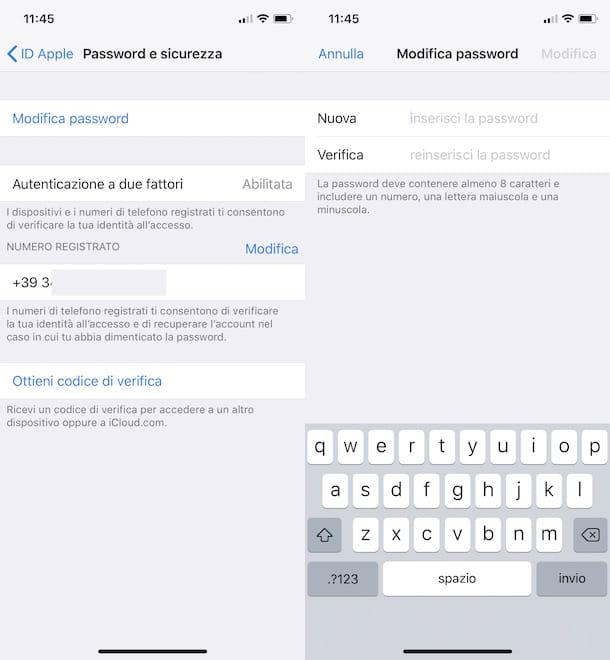
Let's see all three ways.
Restore the password of the Aid Apple through security questions
If you have decided to recover the password of the Aid Apple through security applications, you will first have to insert your date of birth.Once this is done, the system will propose the security questions that you yourself have chosen at the time of the creation of your Apple ID.
If you remember the answers correctly, the system will take you to the page where you can set up a new password for your Apple ID.Once this is done, the procedure will be completed correctly: you will have access to all Apple products again as before.If, on the other hand, you don't remember the answers to security questions, don't alarmed!It happens to everyone and there is another way to recover your password.
Recover the password of the Aid Apple through the email
If you have opted for authentication through the email, the system will send you an email with the indications to follow to your mail address.Click on the link that will be sent to you and follow the instructions: in a few steps you will have a new password for the Apple ID!
If you don't remember which email you set for the Apple ID, there is a way to understand that too.Go to the page to recover the Apple ID and enter the name, surname and email, as if I had also lost the Apple ID.If the email you enter is the one in use for the Apple ID the system will recognize it, and will send you an email with your ID.If the email is not the one you provided to Apple to communicate with you, then the message "Impossible to find an Apple ID that corresponds to the information provided" will appear to you.Keep trying until you find the email in use for Apple and you will have solved.
Recover the password of the Aid Apple through the verification in two steps
The two steps check is a security method invented by Apple to prevent others who know your password from accessing your information.To use this option to recover the password of the Aid Apple, you must have set the verification in two steps previously, and to have received and keep the recovery code consisting of 14 characters.If you have set the verification in two steps, you must connect to the following page, enter this 14 characters and choose the safe device on which to receive the verification code.Received the code, enter it, set the new password and is done.
As seen, recovering the password for the Apple ID is not an operation from Sterittoni and does not take much time.It is good to specify, however, that whatever the password recovery method you choose, you will not be able to get your old password back, but you will necessarily have to choose a new one.In addition, the path to recover the password of the Aid Apple can be done both from computer, from mobile phone or tablets, without any difference.
Finally, as you have seen, one of the ways of recovery is through two steps verification.As mentioned, this method was born to prevent someone who knows your password can have access to your information.If for any reason, after setting your new Aid Apple password, you have the doubt that someone else may have it, also evaluate this further level of security and activate it!Every time you connect to your Apple ID, in addition to the password you will be sent a code to enter on the mobile device you have chosen, so as to be sure that you are the person who is entering your Apple ID.Ideal to protect your privacy, right?
