Those who use WhatsApp will have had the need at least once to hide chats.That the reason is to keep the messages secret and not show them with prying eyes or the need to archive old conversations to order, WhatsApp allows us to hide chats.
How to hide chats on WhatsApp
To hide conversations on WhatsApp you have to archive them.If first by archiving a chat we hid it from view but this reappeared at the top every time we arrived a new message, now with the new settings of the stored chats we can hide the conversations permanently in a separate folder, with notifications deactivated.
It is possible to archive both individual and group chats and keeping them hidden unless the user can manually remove them from the archive.
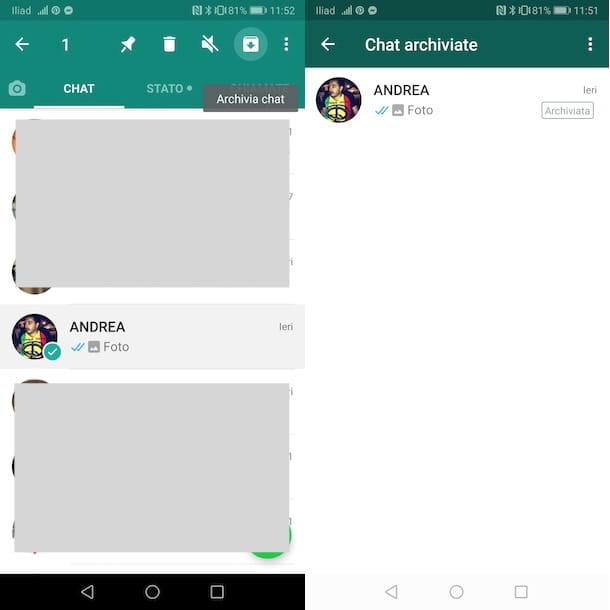
Note well: even if now the stored chats remain in the archive and mute, they are not really hidden.In fact, when we archive the conversations at the top in the chat screen we see the item archived with the number of not read in the chats in that folder indicated.
How to store a chat on WhatsApp
Come archiviare chat su WhatsAppTo hide all the chats in one move do you:
This operation is reversible: at any time you can restore conversations and put them back in the archive.If you want to remove the chat from the archive just go to the archived section, click on the conversation, scroll through the finger from right to left and press on Extrecies.
Togliere da archivio chat WhatsAppRead also:
