It is possible to see the deleted messages on WhatsApp and to do so is quite easy. We remind you that one of the latest messaging system updates allows you to permanently delete messages from your smartphone and that of the recipient. So let's see how to find out if it deletes messages from WhatsApp.
There is a difference whether the mobile is equipped with an Android system or if you have an iPhone.
The Android system
In the first case, there are three most accredited free applications that offer different solutions. The first records and allows you to save all messages both sent and received. It therefore offers the possibility to consult them at any time, even if deleted from WhatsApp. There is the option that allows you to choose whether to capture text messages only or also photos and videos. The limitation is that it does not perform its functions when the phone is in power saving mode.
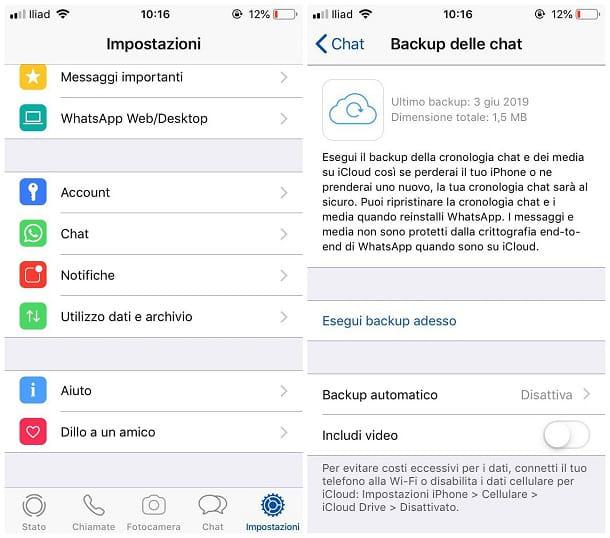
The second has the advantage of working in any mode the mobile phone is. So even if in energy saving mode. Unfortunately, however, it is not able to save audio and video files, but limits itself to recovering simple text messages.
The third allows you to access the notification history and therefore also find deleted WhatsApp messages. Unfortunately, it only allows the first hundred characters to be displayed. Therefore, in case of messages that exceed the threshold of one hundred characters, it cannot recover the complete text.
It should be noted that the Android system allows you to check the notification history to recover deleted messages only in Android versions 6 or later.
How to find out if you delete messages from WhatsApp on an iPhone
For those who use Apple and iOS it is necessary to download a data recovery software to be installed on the PC.
It is therefore necessary to connect the mobile phone to the PC after installing the program. At this point, a window will open in which to select “WhatsApp messages and attachments” and then click on “Restore” and then on “Restore device”. In this way, all messages, both text and audio and video, previously deleted will appear.
These programs, software and applications are legal. However, these are undoubtedly questionable tools in terms of breaching privacy.
(We remind you to carefully read the warnings regarding this article, which can be consulted HERE ")