To hide the time of your last connection to WhatsApp, you must hide the last access. Here's how to set privacy to make this information invisible.
Don't want your WhatsApp contacts to see the date and time you last connected? The instant messaging application allows users to hide the last seen. In this article we will discover the complete procedures for Android and iOS smartphones.
Before starting, however, remember that by removing the last seen on WhatsApp you will no longer be able to see when your contacts last connected. The statuses “Online” and “Writing…”, on the other hand, cannot be hidden or deactivated.
How to hide WhatsApp last seen on Android
In WhatsApp you can see if a person is online and also when they last connected. However, this very useful feature can be a double-edged sword if we want to read messages, view photos or listen to audio without the other knowing or without feeling "obligated" to respond. One solution is to hide the last seen. If you can't see a person's last seen time on WhatsApp, it's because they set this privacy option or because you did.
The main screen of WhatsApp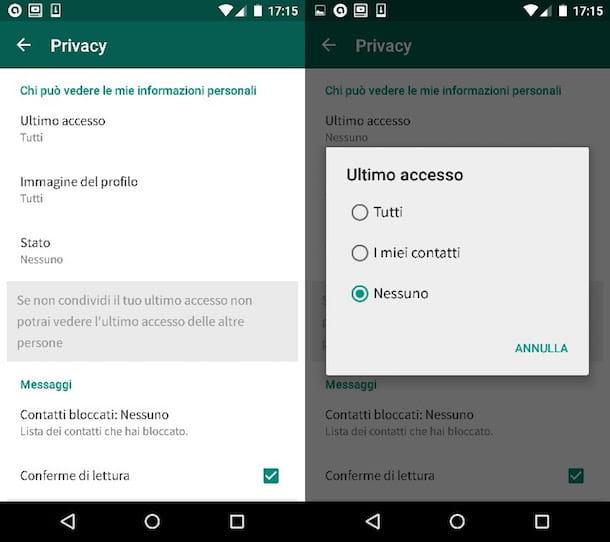
If you use an Android smartphone to hide last seen on WhatsApp you have to do this:
The «Account» section The «Privacy» section Hide the last access on WhatsAppBy doing so, no user will be able to view the date and time you connected on WhatsApp. By opening any conversation you will no longer see the last access: this is the confirmation that the change has been correctly applied.
If you select the All or My contacts option, you will show the data of your last access to all those who have your number or only to your contacts.
Hide the last seen WhatsApp on iPhone
To hide the data of the last seen WhatsApp on iPhone the procedure is very simple:
How to see last seen on WhatsApp
Change your mind? Would you like to turn on last seen again because you want to see what other people saw? No problem: on WhatsApp you can hide it and show it at any time. To show the last access you simply have to:
In doing so, others will be able to view your last access and you the last time your contacts accessed WhatsApp.
Read also:
Original article published on Money.it here: How not to show the last access on WhatsApp
Arguments
#iPhone#Android#Smartphone#WhatsApp#Privacy#iOS 15© REPRODUCTION RESERVED
