Some time ago you made the registration on the famous dating site, Badoo, perhaps driven by curiosity or by your friends who would like to see you happy in pairs.Now click here and there to try to find out how to eliminate your profile on Badoo, but you have not yet come to the head.
Let's say immediately that if you want to definitively delete your Badoo account you will have to follow a precise procedure.In our article we will explain how to do it, definitively, step by step.
What is Badoo and how it works
For those who do not know and be curious, Badoo is a sort of social network, created mainly as a dating site, to connect with other users.Very popular, thanks also to Facebook that in its beginnings made him known, he is used by millions of people in the world in search of love, new friendships or some adventures.
After trying it, you may have decided that it is better to cancel yourself from Badoo because you don't have time, you don't find it interesting or, on the contrary, thanks to this app you found the love of your life and you don't need anymore!
Delete or pause your profile from Badoo
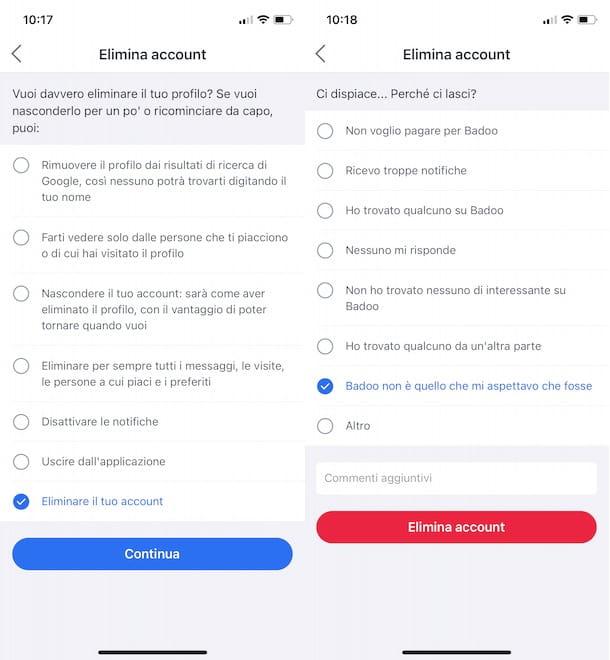
Whatever the reasons that push you to erase yourself from the Badoo dating site, know that you can tell him goodbye in a few simple steps, but that you can also decide to simply pause your account and reactivate it later.Proceeding with the elimination, your Badoo account will be deactivated immediately and canceled within 30 days, time when you want you can think about it.
Definitively erase a Badoo account from PC
Before proceeding, if you have signed a Premium subscription with automatic renewal, you will have to deactivate it by entering your account via browser.In fact, it cannot be done by connecting with the app.
To start the cancellation procedure connected to the Badoo Internet page.Enter your profile with the "Login", using your e-mail or mobile phone number and the password you have chosen at the time of registration.
Then follow these simple instructions:
Definitively eliminate a Badoo account from smartphones and tablets
If you use Badoo from tablet or smartphone:
Profile Badoo Canceled!
You will receive a confirmation e-mail with a link that will allow you to reactivate the profile within thirty days, in case you find us, just click on it.
