Here we will tell you some of the simplest and most common methods to recover deleted photos or files from your PC
First question that comes to mind: is it possible to recover deleted photos? Yes, pictures can be recovered after they are deleted. Losing your photos is not the end of the world and in many cases you can easily recover them from the Recycle Bin.
As for permanent photos, there are still ways to achieve our goal, as long as the data hasn't been overwritten.
How to recover deleted photos from PC?
There are various ways and methods to recover photos from PC, some of them are explained below.
Method 01: The Easiest Way to Recover Photos with Tenorshare 4DDiG
Tenorshare 4DDiG - Windows Data Recovery allows you to easily recover all deleted, formatted or lost data from your computer or memory card. Recover your lost data from common locations like Desktop, Recycle Bin and Selected Folder as well as devices and drives in various situations like accidental deletion, emptied recycle bin, crashed system, malware infection and more.
Step 1: Select the location
After installing and launching Tenorshare 4DDiG Windows Data Recovery, you will come to the main interface below, which shows locations such as Devices and Drives and Common Location. In our case, choose the location where you lost photos from a list of hard drives, then click Start to proceed.
Step 2: Scan the chosen location
4DDiG instantly scans the selected hard drive anywhere to extract deleted photos. List scanned items based on Tree View and File View as 4DDiG keeps finding deleted files in the drive.
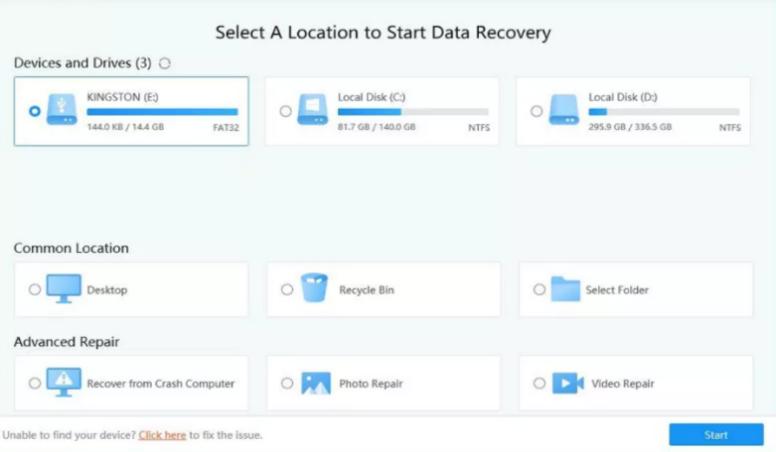
Step 3: recover lost files
After the scanning process is finished, you can preview the scanned files, then you can choose the files you want to recover and click “Recover” and all the lost files will be back soon.
Method 02: recover deleted photos from recycle bin
Usually, when you delete files from your computer, they are moved to a temporary storage location called the Recycle Bin. If the Recycle Bin is enabled on your computer, chances are you can easily recover deleted photos from it.
Follow these instructions:
Method 03: How to recover photos with the backup function
From Backup and Restore window (Windows 7) in Windows system it can also help you to recover deleted photos from computer without software, but only if you have enabled it before.
Method 04: How to recover deleted photos from previous versions
Another way to recover deleted photos from your computer is to use the file history backup feature in Windows 8/10/11, which automatically makes a copy of each file in your Documents, Music, Photos and Videos folders every hour. Note that you will only be able to restore your photos if the File History feature was enabled before the time of deletion. The process is quite simple.
Bonus tips: how to make sure deleted photos can be recovered?
It is inevitable that you sometimes accidentally delete some important photos, but there are some things you can do to make sure that the deleted photos can be recovered without much effort.
Tip 1: Set up the recycle bin correctly
Right-click the Trash icon to open the Properties menu. First uncheck the “Don't move files to the Recycle Bin“ option. Also, increase the maximum size of the Trash folder so that it can hold large files.
Also, you can set the retention time of deleted files in the Recycle Bin via Settings> System> Storage> Change how we free up space automatically.
Tip 2: turn on file history
To restore deleted photos from previous versions, you need to manually enable the File History feature.
Tip 3: enable backup in Windows
To restore photos from backup in Windows, you need to enable the backup function in advance.
Tip 4: Increase your chances of recovery
As mentioned above, when new data is produced, the old data will be overwritten and thus will be lost forever. Therefore it is not recommended to save important photos to the system disk, where the operating system and other programs will easily generate new data.
Conclusion
Tenorshare 4DDiG is not only effective in recovering deleted photos but also works on lost files, data recovery from damaged USB / SD card. Once you have found your lost deleted photo, try Windows Backup and Restore feature first, if it doesn't work, you can use some data recovery software like Tenorshare 4DDiG to help you.
