In case you have forgotten your Roblox platform account login credentials, do not despair: there are some procedures that will allow you to recover the forgotten password, or to reset a brand new one.
How to recover the password on PCTo start the password recovery procedure via PC, you must first connect to the main page of the Roblox site of the Roblox platform, and access the authentication screen using the Login key. Here you will notice an option that says Forgot password or username?: by selecting it, another screen will appear in which you will have to enter your email address connected to Roblox and, in the recovery options, select the Password field, so as to signal that You are requesting a reset of your access key. Once this step is completed, select the Submit button and then OK.
How to recover the password on smartphones and tabletsThe procedure for requesting the recovery of your password from your smartphone or tablet is very similar to the one just explained for the PC version of the game: the only difference is that, instead of having to access the official site of the platform, simply launch the application from your device. Once you reach the main screen of the app, just press the Login key first, and then select the option Forgot your password or username? From here on the procedure will be exactly the same as for the PC version.
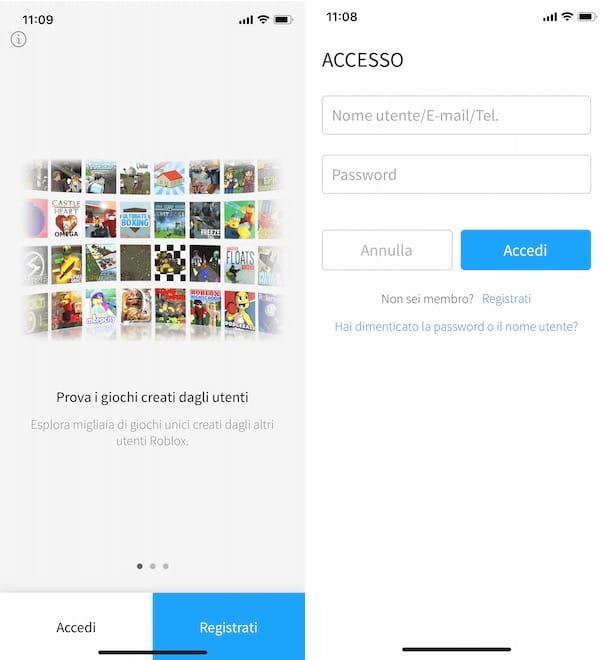
Whether you started the recovery procedure using your PC or an Android or iOS mobile device, after a few minutes you will receive an email at the address entered in the appropriate field of the request, which will contain all the instructions necessary to make the change of the password. In particular, inside the email you will find a button called Reset Password: selecting it will open a password reset page, where you will have to enter a new password and then press the Submit button. From now on, you can log in to Roblox using your old username (or email) and new password. However, remember that, from the moment you receive the email with the instructions for resetting your password, you will only have 60 minutes to complete the procedure, after which the timer will expire and you will have to request a new reset email.
How to recover your Roblox password without using your emailIn case you intend not to use your email to carry out the password recovery procedure, perhaps because you have forgotten the login credentials for your email too, know that you can also reset your password in other ways. In particular, once you have reached the entry form where you will have to select the password recovery request, simply select the Use phone number to reset password option, then enter your telephone number in the appropriate field (after correctly setting the telephone code of the country you are in). In this way, you will receive a 6-digit code via SMS to be entered in the Enter code field of the page that will appear after the code request: this will allow you to verify your identity and proceed with setting a new password. This procedure is substantially identical also for smartphones and tablets. Remember that there is no way to reset a new password without using an email address or phone number.
