Through email services we receive a lot of spam, but also many documents and messages for us with vital importance.Since the emails also occupy space, sooner or later everyone has had to do some cleaning and, for a wrong click, that they have also eliminated important messages and attachments.It looks like a drama, but with a little luck it is possible to recover the e -mails deleted!
To do this, you don't have to be nerd or computer specialists, but simply have the right tools.Let's see some who can return useful to you and will be of great help to recover canceled emails!
- How to recover the e -mails deleted in the trash
- How to recover the e -mails deleted from the computer
- Recruit
- Easeus Data Recovery
How to recover the e -mails deleted in the trash
Fortunately for us, all e -mail services include a double step to eliminate an email.First, you must select it and delete it.After that the email is simply moved to the basket.To completely delete it from your mail account, you will have to select it again, click on Elimina and give the OK to the message "In this way the message will be definitively deleted".In short, to delete an email, you will have to do not a wrong click, but more than one.So before panic because you think you have eliminated one or more important emails, go and check in the trash.If your e -mail messages are still there, the problem is solved.Just click on the email that you are interested in recovering, or select all those you want to restore, and search for the "Move in" or "Move in" option.By choosing mail, those messages will be again in your inbox, at your complete disposal.
Obviously, you may not have been so lucky, or that your e -mail is set so that, after some time, the basket of the basket are automatically eliminated.Don't panic!
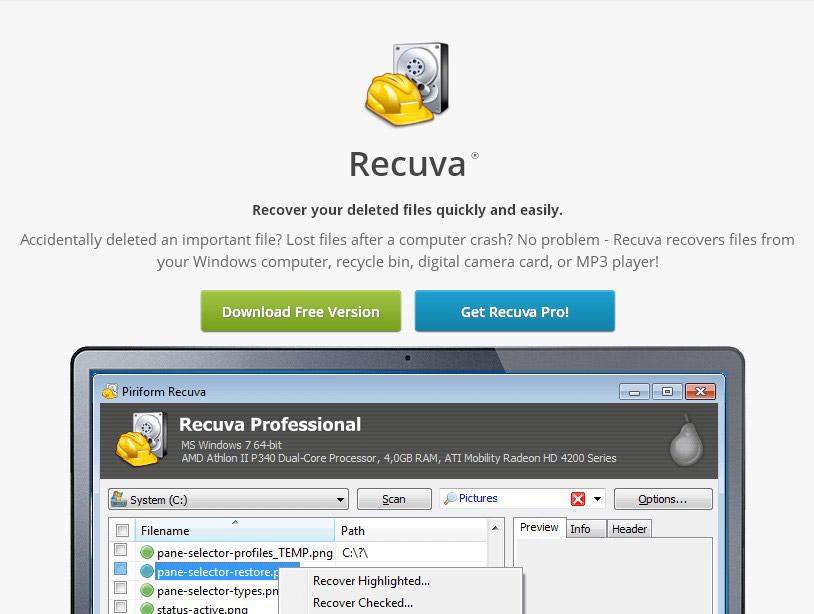
You must know that everything that passes on your PC, in truth it is not deleted immediately, but appears as deleted (and therefore not visible) but is there, at least until the file is overwritten.So if use your mail account from your PC through a special client (Outlook Express, Mozilla Thunderbird and the like) then we can try another way to recover the eliminated emails.
How to recover the e -mails deleted from the computer
As mentioned, the files deleted from the PC no longer appear in our eyes, but in truth they remain there until they are overwritten from other files.This principle applies not only for canceled emails, but for all types of files.For this, special programs were born which, once installed, give you the opportunity to make emails and files that apparently were lost forever.Let's see some.
Recruit
Created by the same inventors of Ccleaner, Recruit was born precisely to recover all the files deleted by mistake from our PC.The program is free and very accurate.Obviously, you have to make sure not to overwrite the emails you have deleted, so first you download it and the less activities do with e -mail and with the computer, the greater the possibilities of recovery!
Recurva is downloaded and installs itself like any other program.Once launched, I recover it will ask you which deleted files you want to recover.In the list you will find:
Clearly click on emails and wait for the end of the search.The program will show you a list of e -mails deleted and not overwritten that you can recover.Click on the Recupera key and you will restart your mail messages deleted by mistake.
A recurre limit is that it only works on Windows, so we now see a very similar program, but that is good for both Mac and Windows.
Easeus Data Recovery
EASEUS Data Recovery offers two types of services for recovery of files and emails deleted:
The free version allows you to recover emails up to a weight of 500 MB which can however become two Giga, if you share the program on your social networks.In practice, in exchange for advertising, they give you the opportunity to recover a larger amount of files.Since the emails are not very heavy, the limitation of the free version does not make this program less effective.Once installed and launched on your PC, select the files you want to try to recover (in this case the emails) and the disk where the program must search (generally the disk c).In theory Easeus can search for any deleted file and on any disk, therefore also videos and photos and also on a USB stick or an external disk.Let the program do its research.If you are lucky, your e -mails have not yet been overwritten and you can recover them with a simple click!
