Even if you are a precise, obsessive, organized person and you tend to keep everything, it can happen that you delete a photo from WhatsApp without being able to recover it. A beautiful photo that you cared about or an ugly photo that was important for some reason. It doesn't matter what photo it was, the fact is that you want it back.
The first and simplest method is to ask the person in the chat to retrieve the photo. Because if you deleted it from your side, it doesn't mean that he did it too. However, it also happens that you cannot ask him for it, for whatever reason. And it is possible that he too has deleted it. But don't despair.
Also read: Finding someone's location on WhatsAppThe other method, quite intuitive, is to check the chat backup. If you did it when you had the photo then you just have to go and look for it on Google Drive or iCloud. If you go into the settings and select the chat tab and go to the backup it gives you the information you need to understand when and what you have saved. If you have deleted the image after the last backup, you should uninstall the application and then reinstall it by choosing to go back to the last save.
Hinterhaus ProductionsGetty Images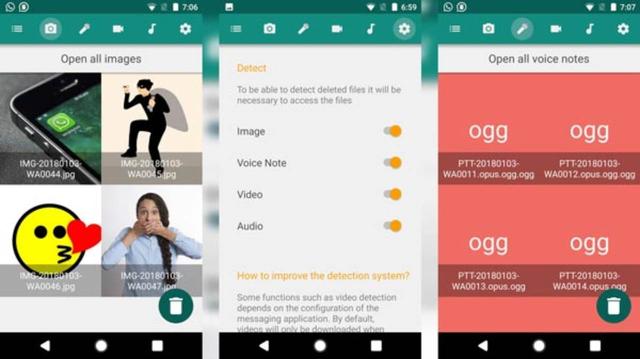
If you have Androi then there is another method and that is to check your media folder. If you delete a photo from WhatsApp you may still have it on your phone in this archive. You can search for it through the search function on your phone or by installing a search app for your phone.
Other method: install a recovery app. Usually this service is paid and is not always effective, but you can give it a try.
Last thing: the WhatsRemoved + application allows you to save all multimedia files and messages from WhatsApp (but only for Android). When you download it you have to select the messaging app and at the very least you won't lose anything.
This content is created and maintained by a third party, and imported onto this page to help users provide their email addresses. You may be able to find more information about this and similar content at piano.io