by Biagio Romano
27 Novembre 2021 | Ore 23:34Here are all the useful apps that we can download to read the messages that our contacts have deleted
Foto PixaBay.comHere are the small tricks to be able to read the messages on WhatsApp that our contacts have deleted
For some time now, "WhatsApp" has made it possible to delete the messages sent and it happens very often to receive a message and find itself with the same canceled, without the content could have been read.However, many users don't know that there is a way to recover the eliminated text and read it.Receive messages on "WhatsApp" and find yourself eliminated without having been able to read them can represent a real torture.In other cases, the possibility of deleting a message perhaps sent by mistake is a real salvation.Also to read Galaxy S21, updates arriving to delete bugs
Useful apps
The good news is that the developers have created some apps to allow you to know the contents of the messages deleted by the sender.First of all, it must be said that there are several ways to recover the text of messages eliminated both for "Android" and for "iOS".However, according to some experts these tools would harm privacy, as users who wish to hide what they previously sent are seen violated.Writing a message, sending it and then thinking about it is legitimate and also having the functionality "deletes for everyone" can be essential to save yourself from fools or if you realize you have written something out of place or easily equivocal.
Whatsremoved
But when you see a message that is deleted, curiosity can be such as to resort to some means to recover the lost text."Whatsremoved" is undoubtedly the most famous "Android" app to resume the deleted messages.Authorization must be provided to access the contents of "WhatsApp" and it is good to know that it will register every message that will be received.The app does not work in case of "silent" conversations (when there is no connection), if you are in energy saving mode and if the message is deleted immediately after being sent.KEEP READING…
The other useful apps
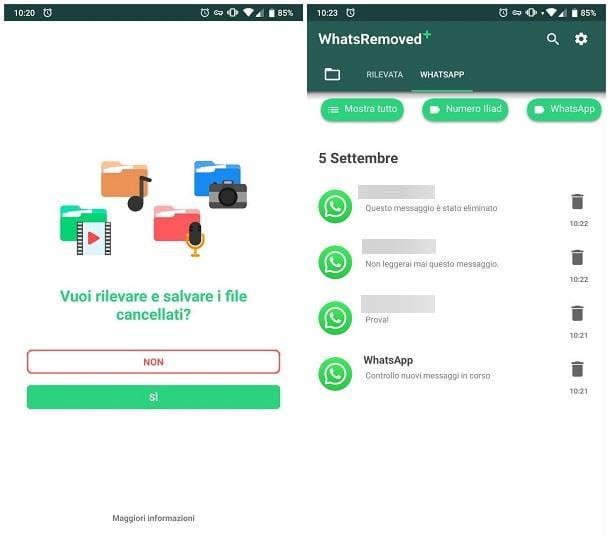
"Notificationhistory" works similarly and has no limitations.A connection will be created and looking for the "WhatsApp" item it will be possible to recover the desired message in the "Android part.Text "."Nova Launcher" is another app for "Android" accessing the cornology of notifications.It will be possible to review the deleted messages by going to "Activities", then on "Settings" and click "Log of notifications".A connection will be created and from which it will be possible to trace the messages.Among the major limitations of this program, the fact that only the messages seen can be resumed and view only the first 100 characters."Drone", on the other hand, is the app that allows you to recover the deleted messages for those who own a "iPhone".To be able to use it, just install it, connect the smartphone to the PC and give the various authorizations that are requested by the program.By selecting "WhatsApp messages and attachments" it will be possible to launch the scan of different files.Once finished, clicking on "Restore device" will automatically be recovered all the content directly on the mobile phone.
Our newsletter!Receive updates and the latest on weather and science via email!
ISCRIVITI ORA!Biagio Romano
Born in '93, Neapolitan by birth, Interista of Fede.I have been writing on the web since I was 16 years old: first for hobbies, then for work.Curious of nature, I love challenges (especially winning them).I am fascinated by the world of information and that of communication.
WhatsApp, Green Pass subito a soli 100 euro: la nuova truffa per rubare soldi agli utenti
November 29, 2021 |23:06
Hai ricevuto un messaggio ma non sei riuscito a leggerlo perchè è stato cancellato? Adesso puoi farlo, è facilissimo: scopri come si fa
November 25, 2021 |10:00 am
WhatsApp, ecco come diventare “visibili” e “invisibili” solo ad alcuni utenti
November 22, 2021 |16:08
WhatsApp, rivoluzione in arrivo per i gruppi: ecco come cambieranno tra poco
November 16, 2021 |12:20
WhatsApp, ecco come scoprire se qualcuno ti sta spiando
November 15, 2021 |10:03 am
WhatsApp, ecco il trucchetto per utilizzarlo senza SIM sullo smartphone
09 November 2021 |10:34 am
WhatsApp, ecco come mettere il lucchetto alle chat e blindarle da occhi indiscreti
07 November 2021 |16:33
WhatsApp, ecco come aggiungere qualcuno senza avere il numero
05 November 2021 |11:47 pm
