How to save Green Pass on Android and iPhone (and keep it handy).
On Friday 6 August 2021 the latest Covid Decree comes into force which will once again change our daily lives: access indoor tables in bars and restaurants, stadiums and concerts, museums, attend cinema and theater shows, participate in events and sports competitions, going to swimming pools, gyms, but also to fairs, festivals, conferences, amusement parks, game rooms, participation in competitions will only be possible with the Green Pass.
READ ALSO Exempt from vaccination: how to get the green pass
How to save Green Pass on phone
Having the Green Certification with its associated QR Code always at hand will therefore be essential, however, each time to access the "IO" or "Immune" Apps, where the Green Pass is automatically loaded, or to search for the QR Code in the the myriad of photos saved in the gallery makes the operations of exhibiting the pass cumbersome. For this reason it is absolutely recommended to export the Green Certification within your digital document wallet: here in a few simple steps how to save the Green Pass on your Android phone and always have it at hand.
READ ALSO Haven't received your green pass by mistake yet? Ats Brianza tells you what to do
Saving Green Pass on Android phone: here are all the methods
STOCARD
Stocard is an application for smartphones equipped with the Google operating system that allows you to store tickets and documents in a single digital wallet. Here are all the necessary steps to be able to download the Green Pass and always have it at hand with Stocard:
GOOGLE PAY
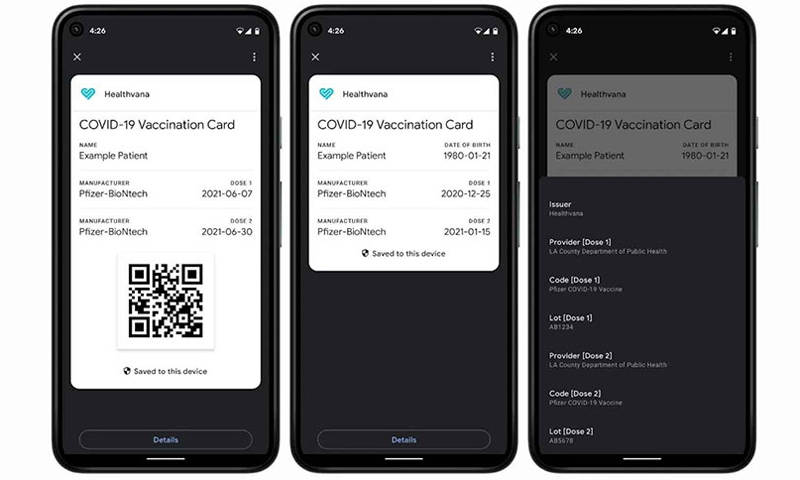
The ideal situation for all Android users is to keep all their cards within the Google Pay app, which currently supports payment cards, loyalty cards, coupons, event tickets and tickets. public transport and airplanes.
Immediately after the official announcement of the Green Pass, however, Google immediately got to work with the development of a ticket capable of supporting all the data relating to the Certification internally. The interesting thing, however, is that to download the card, you will not need to use any external application (such as IO or Immuni), as all the APIs will be accessible directly from the Google Pay service (or better, the Google Play Services ).
Currently, however, all this will be available only in the United States, even if in the future it will be extended to all European countries, or where the Green Pass is really useful and mandatory. It should also be specified that the Google Pay European Green Certificate will not be stored in the cloud like the other cards, so as to limit data sharing and preserve user privacy. Access to the card will then be protected by a PIN code and biometric identification (fingerprint or facial recognition).
Saving Green Pass on iPhone: here are all the methods
APP IO
The "IO" app is certainly the most convenient and fastest portal for requesting the Green Pass. Thanks to the use of the data recovered from the SPID or CIEID account, it is in fact able to automatically understand the user's health situation and also to send the code without particular requests. The only thing to keep active will be the toggle relating to the updates of the European green certification.
To do this, simply log into the IO app by entering your credentials, reach the "Services" section from the options below, click on "Green Covid-19 certification" and make sure that the toggles to the right of "Contact you in the app" and " Send you push notifications ”are correctly active. In this way, as soon as the national health company issues the certificate, the IO app will send a notification to your smartphone and can be viewed in the messages received.
As for the automatic saving of the Green Pass on Wallet iPhone, on the official website of the IO app, in the section dedicated to Green Certification, the possibility of saving the Green Pass on Apple's Wallet is repeatedly reported, however, at the moment, the option appears to be in beta and therefore not available to the public. For this reason, at the moment, it will not be possible to export the digital ticket directly from the IO app. We therefore advise you to monitor the updates of the service, through the App Store, so as to be sure to be able to do it as soon as possible.
COVIDPASS
CovidPass is a project that can be accessed for free and from any European country. It is a web portal capable of scanning or importing the QR code relating to your Green Pass and quickly generating a digital ticket perfectly compatible with Apple Wallet. Among other things, this card can also be customized in color, so as to make it more personal and easily recognizable among the other cards. Here are the steps to follow:
STOCARD
The best alternative to the iPhone Wallet is definitely the Stocard application. In fact, many use this service to keep all their digital tickets. Recently, it has been updated to allow all users to also register the green certification relating to Covid-19 within it. Again here is how to do it:
