The Green Pass is the new mandatory document that from next 6 August will have to be exhibited by all Italians to move around the city, outside their residence or even to travel or go to some event. In this case, the document issued by the Italian State as a digital and printable (paper) certification, which contains a two-dimensional barcode (QR Code) and a qualified electronic seal. In Italy, it is issued only through the national platform of the Ministry of Health.
Green Pass: how does it work and where is it needed?
The Certification attests one of the following conditions:
This means that the Green Pass can be obtained two weeks after the first dose and will be valid for 9 months. Acquiring COVID-19 Green Certification is simple. More channels have been provided, with or without digital identity, in full autonomy or with help. HERE you will find all the information on how to get the Green Pass that is through the Government website, with the Health Card or the identity document or through your Electronic File or via the Immuni app or even the IO app.
We remind you in this case that the Green Pass, according to the new government directives that approved a few days ago with the new decree, will be mandatory for everyone aged 12 and over to enter or carry out some specific activities (especially indoors). Specifically, know that the Green Pass will be necessary for those over 12 to access:
Not only because also to sit at the bar (indoors) or at the restaurant (always indoors) it will be necessary to have a Green Pass unless the drink takes place at the counter or outdoors. Transport is excluded, i.e. to go on the bus or train, plane or ship it will not yet be necessary to show the Green Pass. We will talk about it again in September with the start of schools and more work activities.
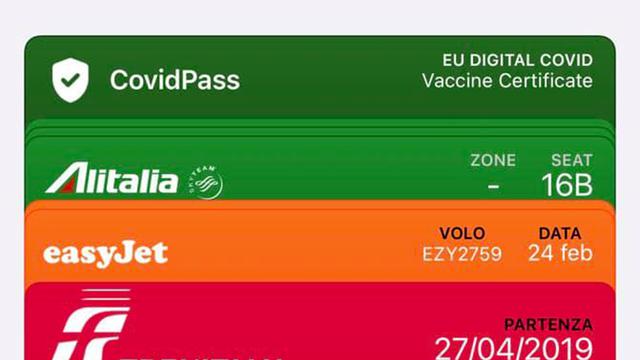
Green Pass: how to have it at your fingertips on the iPhone
So with this obligation it will be necessary to have your Green Pass checked more often and clearly this means having it, if in digital format, at hand. For this, through a double procedure it is possible to save the green certificate on the Apple Wallet of iOS to have it at hand at the controls. It will be in the credit cards and boarding passes section and this will allow users to quickly access the Green Pass view without having to search through screenshots, saved images or without having to enter Immuni or the IO app every time.
The procedure is really immediate and fast. There are two ways: one through the Stocard app and the other with a completely free and open source service that allows you to transfer your Green Pass to Apple Wallet (since no other app allows it yet).
COVIDPASS SERVICE
If you choose the '' CovidPass '' service, which you can find directly at this address, you can add the European COVID digital certificate directly in the iOS Wallet app. To do this, just enter the CovidPass service where you will be asked to scan the QR code of the certificate or select a screenshot or PDF page with the QR code (which you will have previously saved in your camera roll through the Immuni app or even with the app IO).
At this point the service asks you to customize your Green Pass, that is to say, you can choose the background color that will be set on the certificate in the Wallet. In this case the colors that can be chosen are: white, black, gray, green, indigo, blue, purple and teal. Once the background has been chosen, it will be possible to accept the Privacy Policy of the service and add your Green Pass to the iOS Wallet which will automatically find its place.
To be fair, know that the service is not only OpenSource but also secure in terms of privacy. In this case, in fact, the Green Pass is created directly on the smartphone in a completely local way and therefore not on the cloud or on any particular server of the developers. Here is all the information that the developer has listed for maximum transparency about the tool.
STOCARD APP
As mentioned, you can also save your Green Pass with the Stocard app. In this case, the application is widely used by users because it allows you to have a real container of loyalty cards that you can use quickly when you are in the shops. In this case, you can also add your Green Pass on Stocard and locally on your iPhone also on the Apple Wallet.
Click to enlarge
The procedure is also very simple here. Just open the Stocard application and use the '' + '' button to manually add your Green Pass (which was previously saved on the Camera Roll). In the list of various loyalty cards just type Green Pass. The Stocard application will automatically save the Green Pass on the proprietary Wallet which can therefore be viewed when needed. In addition to this, however, to save it on the Apple Wallet just open the Green Pass on Stocard, tap on the three dots at the top right and in the menu that will appear just select `` Add to Apple Wallet '' and it will automatically be added to the Wallet.
