Huawei has been without Google Mobile Services on mobile phones released since the second half of 2019 due to a tremendous provision by the Trump government. The biggest problem is not so much the deprivation of the Google Play Store - we have already written that you can live without problems even with AppGallery - as the lack of aptitude of the less practical user to download new apps from third-party sources, even if completely reliable. In the midst of this problem is the brand new TrovApp , a sort of indexing engine that allows you to launch the download and installation of the vast majority of apps in a simple way .
Already available today on the AppGallery, the tool uses three different and separate stores to launch the app installation procedure: of course, among the choices there is AppGallery , and there are also Amazon Appstore and APK Pure , which can be installed by the user at the first start. The TrovApp developer is in no way linked to APK Pure, however, according to what is highlighted by the same service, all the applications present are completely identical to those that can be found on the official stores or on the online sites of the corresponding developers. In addition, as with the other stores, APK Pure also offers updates as soon as they are available.
What is TrovApp
TrovApp is an app that can also be downloaded today on Huawei AppGallery. Specifically, it is an 11MB app with an integrated search engine that fishes all the most popular apps in Italy from three different sources. Designed for Huawei Mate 30 Pro and all Huawei smartphones to come with Huawei Mobile Service integrated, it is proposed as the fastest solution to find and install new apps on devices with HMS. It is designed for less aware users, but in reality it can also be useful for more experienced users. In any case, it saves time in searching for apps: instead of doing it from multiple sources, you can do it from a single app.
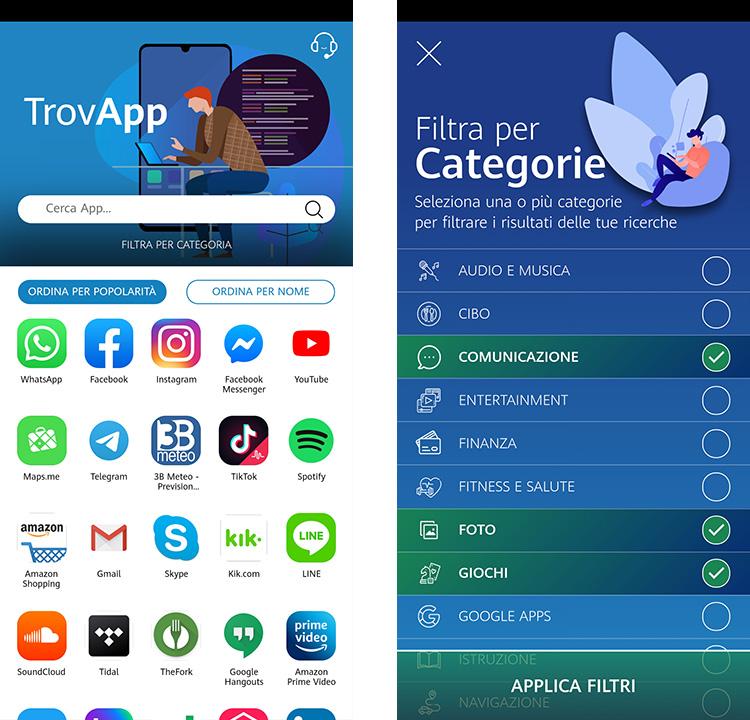
At the moment there are 600 apps among the most widespread and popular in Italy and in the world , but in a very short time (within a few weeks) the calculation will grow to over 1500 apps in order to cover the needs of as many users as possible. TrovApp also offers applications that are not present on any store, apart from the Google Play Store: in this case it will show the most popular alternative apps, among those available on the three stores, or in the worst case scenario it will propose a link to the web-app accessible via browser . In addition, the tool also suggests downloading useful apps to take advantage of all the functions present in the searched app.
The speech becomes a bit more complicated when apps need Google Mobile Services to work, for example for logging in or data synchronization. With Google Maps , which still works, it is not possible to take advantage of access to Google services to synchronize various information between devices, with Netflix it is not possible to subscribe to the service: in the latter case it is necessary to register with a PC or with another device, and then log in on the Huawei smartphone or tablet. Furthermore, in the case of Netflix, TrovApp installs an older client than the last update, and recommends not updating.
How does TrovApp work, and privacy?
TrovApp is a very simple app, designed with the bare minimum of screens to make it easier for less experienced consumers to use. Anyone can really choose and install apps with just a few taps on the screen, without risking damaging the smartphone in any way. The 600 apps may seem few, but they are carefully selected among those that work with Huawei devices with HMS. The tool is installed through AppGallery and looks like a classic search engine: you can search for apps through a text search field, or you can filter those present by category (Audio and Music, Social Network, and so on).
Once the application is selected, a screen will open indicating the different sources in which the web via browser is available among the compatible stores or, if it is not present in the "repositories" available to the app, an alternative app will be proposed. YouTube does not work with HMS, however the app offers apps such as Video for YouTube or YouTube Background Player which are in some ways even superior to the official client. TrovApp also recommends external apps to take advantage of all its features: for example with WhatsApp it suggests Here we Go and Maps.me, if the user needs to share his position with his contacts.
In some cases the tool offers the Phone Clone function, to transfer apps not present in any store from another smartphone in which it is correctly installed. The function is offered only when it is actually working, that is, when the apps can be cloned and transferred and are fully functional. What about privacy? The developer guarantees that the user is totally safe using TrovApp: in the store there are only free apps and no in-app purchases , there is no advertising and the software does not collect any data from users. In addition, it is totally free for those who download it, without the risk of spending a euro while using the device.
