A few weeks ago we explained on these pages how to add the Green Pass to Apple wallet on IOS and today we talk about what is the most convenient option: the insertion of the QR Code in the wallet of your smartphone, regardless of the operating system.
For IOS the CovidPass option remains available: all you have to do from your iPhone is to frame the QR Code or select the image or PDF on your phone and then click on "Add to wallet": you will find it directly on Apple wallet.
Another alternative is Digital Covid Pass: it is another similar service, but also compatible with Android. Just follow the instructions on the screen to find it in the wallet of your smartphones, which makes it very easy to use because you Don't need to open any additional application or I.
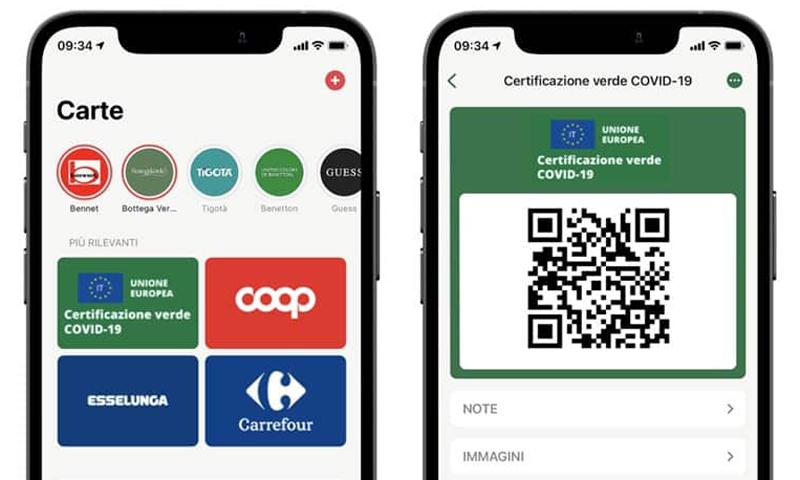
Also Stocard, the app that encloses the loyalty cards of supermarkets, bookstores and the like allows you to add the QR Code of the Green Pass: just tap on the button "+" and then add the Certificate as one of the many loyalty cards. The procedure is very simple and allows you to always have at your disposal the Code that is necessary to access many indoor activities, including gyms, cinemas and restaurants.
