Il tuo cervello è affollato di numeri, lettere e caratteri speciali tra password per accedere ai tuoi account social, codici di sicurezza della tua carta di credito, chiavi d’accesso per le tue caselle di posta elettronica, passcode per il blocco schermo del tuo smartphone, pin per l’accensione del tuo personal computer.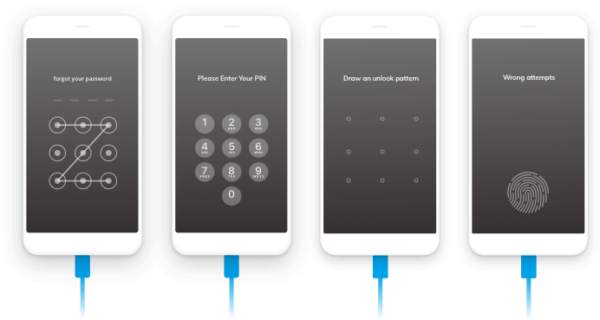
Of course, it is advisable that all these passwords are different from each other and, above all, are not discounted (but complicated enough) to ensure the security of your data. In addition, it is good to change the access keys with a certain frequency. These moves will make it harder to violate your privacy, but they will test your memory, which is why in order to avoid forgetting your security codes, you need to find an effective method of archiving.
This will also help you to avoid being yourself blocking access to your smartphone, PC and / or various sites. In fact, you could enter incorrect passwords in the belief and hope of typing the exact ones. As a result, if you run out of the maximum number of attempts allowed for the correct entry of the access keys, you risk activating the block. How can we intervene? In particular, since we constantly use our mobile phone, what do you do if you forgot your screen lock password? To find out, continue reading my article.
After explaining how to keep your passwords safe from prying eyes, I'll tell you how to remove the screen block on your phone and tell you about Dr.Fone features, a easy-to-use software that lets you remove the lock screen with sequence, pin, password and fingerprint.
Table of contents
How to keep your passwords safe?
First of all, do not save your passwords under any circumstances in the browser (Google Chrome, Explorer, Mozilla Firefox, edge, Safari, brave and Opera). What are you doing? Because anyone who can hack into your computer will easily have access to all your data. For the same reason, never keep them in your wallet. In the event of theft or loss, an attacker will be able to access in a few moves your bank details, your emails, your social media, sites or applications you use daily, etc.
Then, create a list of passwords to be updated periodically and, using the simplest and least technological solution possible, write the security codes in a mirror agenda or in a notebook. It also indicates site, social, email and mobile reference, otherwise you will have to proceed by attempts with the risk of blocking access.
Or you can save and manage your passwords using some programs such as:
How to remove the screen lock on your Android phone?
Hai dimenticato la password della schermata del tuo Android o magari hai acquistato un telefono di seconda mano, così non ricordi o non conosci il passcode dello schermo? Una soluzione utile e rapida da utilizzare per sbloccare la schermata del tuo cellulare è Dr.Fone – Sblocca Schermo (Android). A prescindere dal modello, Pin, password ed impronta digitale, puoi rimuovere la schermata bloccata senza perdere i tuoi dati.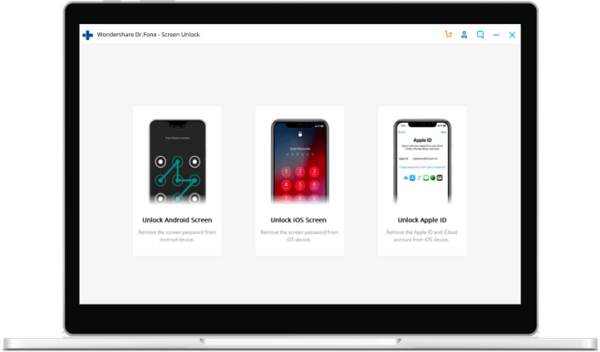
However, if you have an Android model other than Samsung or LG, you can use Dr.Fone to bypass the lock screen of your phone, but in that case the operation will result in data deletion. This feature supports all major Android models, including Huawei, Xiaomi and Lenovo.
How does Dr.Fone work?
First, connect your Android phone to your computer with an USB cable and start Dr.Fone. Click on the "start" button on the program. Then, select _ unlock screen _ _ between the tools.
After that, locate the model of your device in the list. The recovery package changes depending on the different phone models.
To get started, click on _ _ confirm + + and make sure you have chosen the right model of the device to unlock.
Then follow the program instructions to bring your Android phone to download mode:
After taking your device to download mode, the recovery package will be downloaded. Wait until the operation is over.
After the download of the recovery package has been completed, dr.phone will begin to remove the lock screen. At the end of the entire process, you will be able to access your Android device without entering your password and view all your data without any restrictions.
How to remove the screen block from an iPhone or iPad?
Maybe you forgot your password to unlock your iPhone or iPad, so the device froze after several attempts. How do you do that? Again, you can use Dr.Fone to unlock screen (IOS) to unlock the screen without any problems.
Which steps to follow?
Connect your IOS device to your computer using the appropriate cable, start Dr.Fone, selecting\\ unlock remove from all the tools. Click on the "start" button in the program.
Then, start iPhone / iPad in DFU mode (stands for device firmware update):
After starting the device in DFU mode, Dr.Fone will show the device information. If the information is incorrect, select the exact information from the cascade lists. Then, click the download button to download the firmware for your device.
After downloading the firmware correctly, press _ _ unlock now to start unlocking your iPhone / iPad.
In seconds, your iPhone will be unlocked successfully. Attention, this unlocking process will also clear the data on your iPhone / iPad.
