One of the main problems that, sooner or later, affects all owners of a Huawei smartphone is the message that appears on the screen, which reads: insufficient storage space.
This is a problem that affects all smartphones regardless of the model: in fact, storage space tends to end up on all Huawei smartphones: here's how to solve the problem.
Huawei insufficient storage space: can it be solved on all models?
The guide we propose is good for all Huawei models, because all smartphones tend to fill up with data and, therefore, , to run out of available storage space.
The models most at risk are those that have less available memory (insufficient storage space on the Huawei Y300 is very common, as well as on the Huawei G510, Y530 and G6); however, even high-end models, such as the Huawei P10, are not immune from problems.
The advice we give you to solve the problem is therefore the same for all models: let's see them.
You may be interested in: How to download all Huawei Firmware to update your phone
Not enough available storage space on Huawei: how to fix
Below are the best tips to free up Huawei memory, so as to solve the problem; it should be noted that, if the problem occurs again in a few months, it is possible to repeat all the procedures that we propose after some time.
Huawei Storage Cleaner
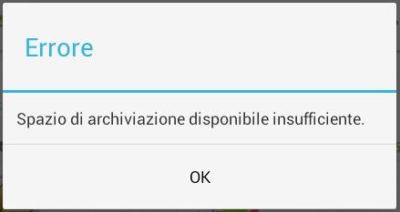
The first advice we give you is to use the Archive Cleaning function that Huawei makes available on its phones (which is only found on Huawei but not on other Android smartphones).
To find it, you need to use the Phone Management app (not Settings), which is found with all the other apps.
Once opened you have to go to Tools, then Cleanup Archive.
This feature allows you to free up space in several ways. Among the things that we can eliminate, at our choice, there are:
Once we have chosen the things we want to delete, we can press the "Remove" button to immediately recover some space.
Note that emptying the cache must be done right when the insufficient space message appears: this is because, when we empty the cache, it fills up again within a few days of using the app, so be careful .
Using the SD Maid app
The Archive Cleanup allows you to delete many files that take up space, but not all: to give it another try, you can use the Android SD Maid app.
Link: Download SD Maid
With this application it is possible to remove some files that remain from the already uninstalled apps, duplicate files (for example the same photo present in two different apps) and other temporary files of the applications.
Note that this app is better than others, such as CCleaner or Clean Master, which go too deep and sometimes delete system files making your smartphone unstable.
Free up Huawei space by moving apps to SD
If you have an SD card, you can move the apps you already have to the memory card to get rid of the Huawei insufficient storage space problem.
If you are interested, we have written a complete guide dedicated to how to move Android apps to SD.
Delete Whatsapp data
One of the worst applications in terms of memory usage is Whatsapp, on which we receive many files every day including photos and videos.
To free up space in a simple way, it is possible to delete Whatsapp data: to do this, the fastest solution is to delete the application and then install it again, and several GB of space will be freed up in a few minutes.
Before doing so, however, make sure you make a backup of your conversations so you don't lose them permanently: to backup you have to enter Whatsapp, then in the Settings section (top right of the app) and then on Chats, then Backup Chats.
From here you can select Run Backup, which will move all conversations and also photos to Google Drive, also reducing the size of the photos; if you then cancel Whatsapp and install it again, using the same procedure but pressing Restore from backup it will be possible to have chats and conversations again, but we will have much more free space on our Huawei.
