A search engine able to make up for the lack of Google Mobile Services and allow users to find the most useful and popular apps 
Finding apps among the myriads in circulation and the many stores that host them is not always an easy task. From today, however, users of Huawei smartphones and tablets can count on Petal Search, an app (with dedicated widget) that allows you to find not only software but any content you are looking for, including news, images and sites.
Available for free download from Huawei AppGallery and already pre-installed on smartphones of the P40 range, Petal Search represents the answer to Google Search, since the most recent range of products of the Shenzhen-based company cannot rely on Google Services following the announcement. from the States. Not bad because Huawei is demonstrating that it has developed a series of software solutions that can rival Big G. The important development of Huawei Mobile Services, which is enriched with new content every day, is an example of the company's strategy for ensure its customers a high-level user experience of their smartphones. 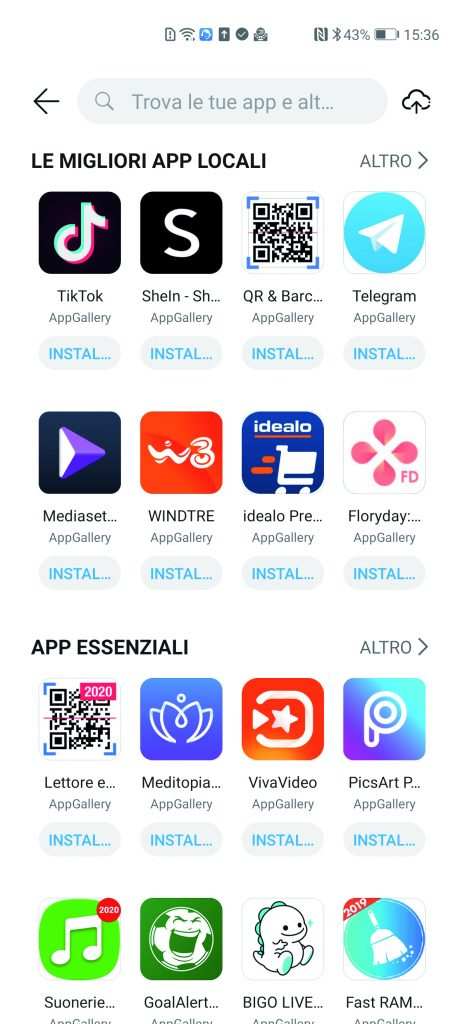
Where it searches for apps
Petal Search has a deep search engine and in searches it always uses the Huawei AppGallery in the first instance. If you find nothing, go to the Aptoide, APKMonk, APK Pure, APK Center and Uptodown stores, returning results in an order that varies according to the search relevance criteria evaluated by a specific algorithm. 
Petal Search: who is it for
Petal Search, can be installed from AppGallery on all Huawei smartphones, but is naturally dedicated to models without Google services. 
1- The app
Petal Search is available in the form of an app complete with a widget. It can be downloaded from the Huawei AppGallery. 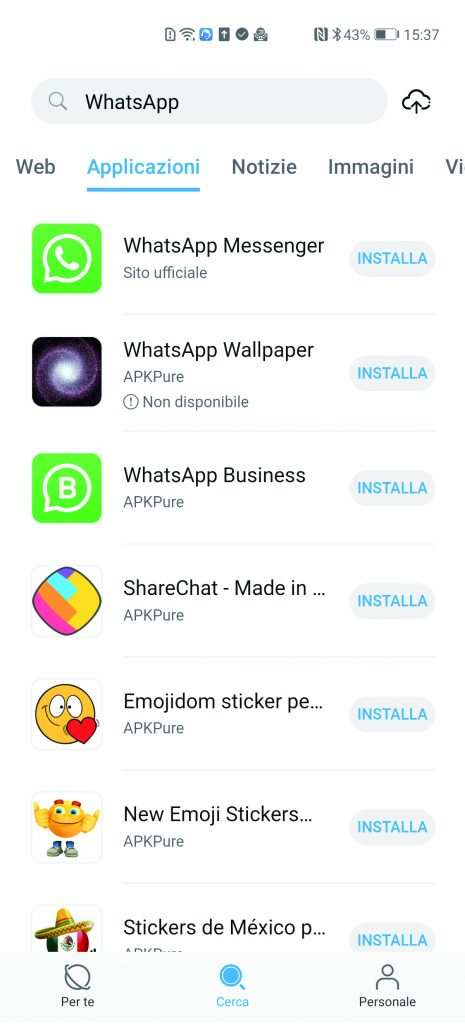
2- The widget
On the home page you can place a widget in the form of a search bar. From here you can start searching for all the apps you want to install on your phone. 
3- The main and trending apps
Petal Search will always show you the essential apps, the main local apps and the trending apps in real time. In this section you will therefore find many tips for downloading new software but you can also start a search to find the desired app by typing a keyword in the bar at the top of the screen.
4- How to search for WhatsApp
We did a simple search with the "Whatsapp" key. The system returned the sites to download the application, giving precedence to the official website of the developer and, secondly, to other stores such as Apk Pure.
5- Download with Petal Search
Once you have chosen the store from which to acquire the app (if present, Petal Search will always give priority to AppGallery) you just have to click on the Download button. Petal Search informs you about compatible devices and the weight of the download.
6- Petal Search News
Petal Search is a search engine, but enriched with further contents. The “For you” tab shows, just Google News, the main local current affairs, sports and lifestyle news, which can gradually be customized according to your tastes and interests.
There is also Phone Clone
Another extremely useful app by Huawei is Phone Clone. Use it to transfer apps like Whatsapp, Facebook, Instagram from one phone to another in a few minutes. You will find them without even having to look for them. Phone Clone is even present on the Google Play Store.
ShareWhatsAppMore