The call forwarding service is a service offered by all telephone operators to transfer a call from one number to another if it is not possible to answer. It can be activated on both landlines and mobile phones, and usually does not include additional costs. Compared to the past, today call forwarding is an active service above all on mobile phones. If you are a person who is particularly busy with work, or have a managerial role, you will undoubtedly find yourself having to manage multiple telephone numbers, some of which are not always reachable.
This is where using call forwarding could prove to be particularly useful. And setting it up is pretty straightforward. Call forwarding can be activated or deactivated both directly from the device (in particular from the settings menu) and by typing in some specific codes which depend on the mobile operator. Want to find out more? We explain everything to you in this guide dedicated to call forwarding and its different options.
Set up call forwarding from the phone settings
Call forwarding can be activated directly from the settings of your mobile device, without the need for any code and regardless of the type of telephone operator.The procedure is slightly different depending on the OS manufacturer. Let's see them in detail:
iPhones
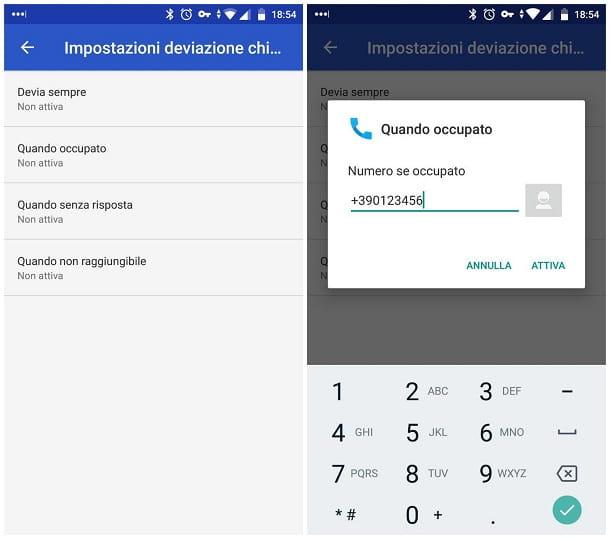
To forward a call forward on an iPhone you need:
The operation will have been successful if a handset icon appears next to the Wi-Fi icon. To deactivate it, move the lever in the Call forwarding section to OFF.
Android
To forward call forwarding on Android you need:
To deactivate call forwarding, simply go to Call forwarding and select the active status again.
Set up call forwarding via telephone operator
To activate call forwarding according to your telephone operator, simply dial specific codes on the dialer.
Vodafone call transfer
Activate the transfer: **62* NUM # enter
Deactivate transfer: ##62# enter
Verify transfer: *#62# enter
Activate transfer: **67* NUM # enter
Deactivate transfer: ##67# enter
Verify transfer: *#67# enter
Activate transfer: **61* NUM # enter
Deactivate transfer: ##61# enter
Verify transfer: *#61# enter
TIM call transfer
Activate the transfer: **62*XX YYYYYYY# send
Deactivate transfer: ##62# enter
Activate the transfer: **67*XX YYYYYYY# enter
Deactivate transfer: ##67# enter
Activate the transfer: **21*XX YYYYYYY# enter
Deactivate transfer: ##21# enter
Call transfer Iliad
Activate the transfer: **67*+39 number you want to transfer the call to #
Disable forwarding: ##67#
Verify transfer: *#67#
Activate the transfer: **62*+39 number you want to transfer the call to #
Disable forwarding:##62#
Verify transfer: *#62#
Activate forwarding: **21*+39 number you want to forward the call to #
Disable forwarding: ##21#
Check the transfer: *#21#
Wind 3 call transfer
Activate the transfer: ** 21 * Phone number to transfer to # and send
Deactivate transfer: ## 21 # enter
Verify transfer: *# 21 # enter
Activate the transfer: ** 67 * Phone number to transfer to # and enter
Deactivate: ## 67 # enter
Check: *# 67 # and hit enter
Activate the transfer: ** 61 * Phone number to transfer to # and send
Deactivate: ## 61 # enter
Check:*# 61 # enter
