The Twitch hack continues to be the central topic of this October Thursday. The 125 gigabyte database published on the net, containing the source code of the platform and the earnings of the streamers, worries users a lot, and many are running for cover by increasing the security of their accounts.
At the moment, Twitch has reassured fans about payment data and credit card numbers, which are not stored and therefore cannot be stolen. Different speech for login credentials, which the Amazon platform is investigating.
In cases like these, our advice is always to change your password and activate two-step authentication if you haven't done so.
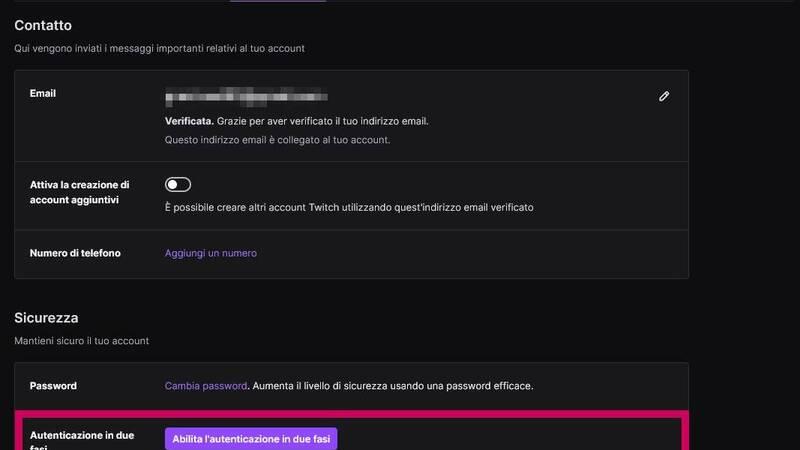
The hack can be a good opportunity to find out how it's done.
To change your password, just connect to Twitch with your account and then click on the avatar in the top right corner that appears next to "Buy Bits". At this point, click on "Settings" from the drop-down menu to be redirected to the dedicated panel and then select "Security and Privacy".
Here, under "Security" you will find "Change Password": clicking on it will open a panel that will ask you to enter the old password and then the new one. Choose a strong one, with numbers, letters, upper and lower case, and symbols.
To activate two-phase authentication, still in the "Security and Privacy" panel, just click on "Enable two-phase authentication": you will be asked to enter the telephone number and then scan the QR Code with an app like Google Authenticator.
