Recent data report that Italy is among the countries most affected by Facebook data leak and, in particular, users' telephone numbers have ended up on the net.So how to delete your contact number from the social network?
The procedure is very simple: just click on the down arrow present at the top right on Facebook from Desktop, then on "Settings and privacy" and "Settings".
You will be redirected to the Hub "General Account Settings" which allows you to manage all the data in our profile.From this screen you have to click on the "Edit" button to the right of "contact information", which will open all active email addresses and mobile numbers that have been provided to Facebook.Just click on the "Remove" to the side and you're done.
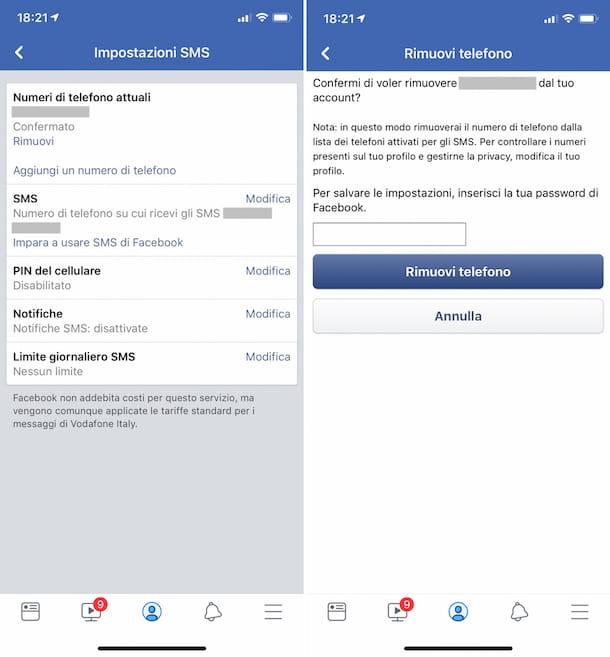
From Mobile the procedure is similar: in this case the contextual menu must be opened through the three lines on the bottom right in the application, then scroll and tap on "Settings".Here a new panel will open where you will have to touch on "Personal information" and then on "contact information".We will find ourselves in front of the email address and telephone numbers, which can be eliminated by taping on them and clicking on "Remove".
