Always with us in everyday life, at work as on holiday, an instrument of connection and leisure. So much so that when we forget it somewhere we feel like we've forgotten a part of our existence. Our mobile phone is a little bit our memory and our baggage of notes and memories but also the latest devices, however avant-garde have a quantified space that, sooner or later and based on the use we make of it can set limits on us.
Punctually we realize that we have little space on our device always at the least opportune moments, when we are about to install the app so much coveted that we need it for work or when we find ourselves immortalizing an unmissable landscape, we get the annoying communication that our mobile phone has little memory. All that remains is to act in advance and proceed in time to delete files that are no longer needed thanks to the Android virtual recycle bin and other solutions.
Delete extra files: recycle bin on Android
First of all it is good to remember that on an Android device there is no real folder that depicts the icon of a trash can, such as for Windows or Mac systems. Consider that most smartphones have limited capacity for files to store, which can range from a minimum of 8 GB to 256 GB.
Yet the cleaning icon to which we are so fond is present in some apps for Android, such as those for managing the photo gallery, email clients, etc. If you have decided to reorder the memory of your mobile phone, you have to click in the specific trash icon of the app that interests you and delete the files inside it.
Empty your apps trash on Android
If you're wondering how to empty the trash can into the Android operating system, first you'll have to go to the heavier file-containing app to free up some space and make it easier to update all the apps and use the phone itself. This is because, as you know, a phone that has space problems, gives many problems, as well as slowness and poor usability. We start with email by going to the specific app you use for your email server (e.g. Gmail, Outlook, etc.).
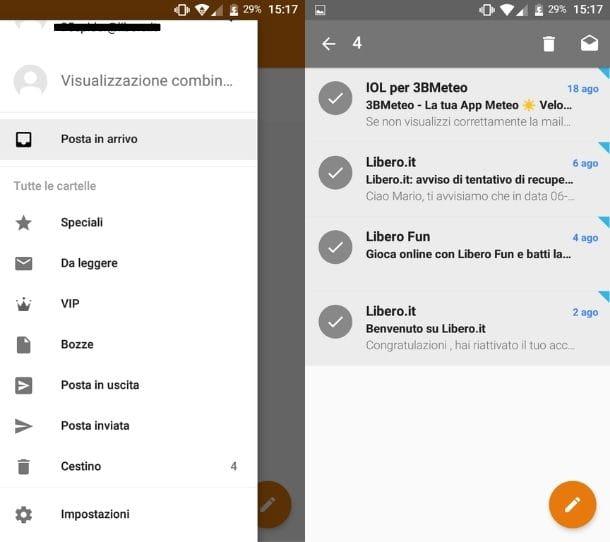
If you have the Gmail app installed, enter and click at the top left on the three horizontal dashes of the main menu and in the list you will find the trash icon. When a message is deleted, it is inserted into the trash for 30 days, after which it will be deleted automatically from the system. To make space faster you can also "manually" empty the trash under empty. Also on Outlook the procedure is very similar by clicking on the _ _ app and the _ _ remove deleted icon and then with _ _ empty trash ".
To empty your photo basket on Android, you need to search for the gallery reference app installed on your device. Most have already set up Google Photo, the official Google app that grants each user 15 GB of free space, designed for managing, storing, sharing, backing up and saving images and videos to the cloud on the phone. By clicking on "collect", you will see the trash icon where the deleted items from Android's photo and video archive are located.
So if the backup and synchronization function is enabled, the photos and videos you go to delete will be placed in the trash for a period of 60 days. After the end of the term, the items are deleted by default. Also in this case it is possible to empty the trash before the standard timetable. Just go to the item _ _ empty Recycle Bin ", confirm the will to continue and click on _ _ Delete".
Many smartphones and tablets with Android operating system have a different app for managing images and videos saved in your phone's internal memory: this is the Gallery app divided into folders. On album, the last entry is the trash icon, with the words deleted recently. Inside you will find deleted images that are stored for 30 days before their final disappearance. By clicking on "remove" you can speed up the memory cleaning process.
Make room in cell phone memory on Android
In addition to the legendary recycle bin icon on Android that allows us to get rid of files that only take up space and we Don't need them anymore, there are many other methods to do a little cleanup and get our device back as new. It is important to keep an eye on the cache of apps installed on the system.
Let's talk about that part of memory prepared to contain files that serve to make more dynamic the startup and operation of applications and the search for more specific useful data. It is always good to empty it from time to time, however, keeping in mind that these are temporary solutions, as the app cache is constantly regenerated over the lifetime of the apps.
If you have little time to manage the space on your device, you can consider installing apps created to impersonate some sort of virtual Android trash. For example trash dumpster, downloadable from play store in the basic version or with multiple features for a fee. Also suitable to fix the problem of files or photos deleted by mistake.
