- Italian stock exchange
- Technology
- How to hide mobile number
Have you ever received anonymous calls? Today we will explain how to hide your phone number.
Protecting privacy is important, which is why many decide to hide their mobile number when making calls. How to make anonymous calls? Below we will explain step by step the various methods to hide phone number on smartphone.
On all phones, whether they are Android or iPhone, there is the possibility of activating the Private Number, so that when calling a contact, your mobile number is not shown. This is a feature that can be activated for FREE regardless of the telephone operator in use with the SIM. Of course, we would like to point out that you cannot hide your telephone number from the police or telephone companies.
How to hide mobile number on Android
Let's start with Android. How to hide your phone number for free? If you have an Android smartphone there are various methods to do this, the first trick which is universal, is to type the code #31# before making a call. For example, when you dial the number the syntax will be #31#number then #31#32012345 etc. You can do this with any calling app. By doing this, the recipient will receive a call as Private Number or Unknown Number.
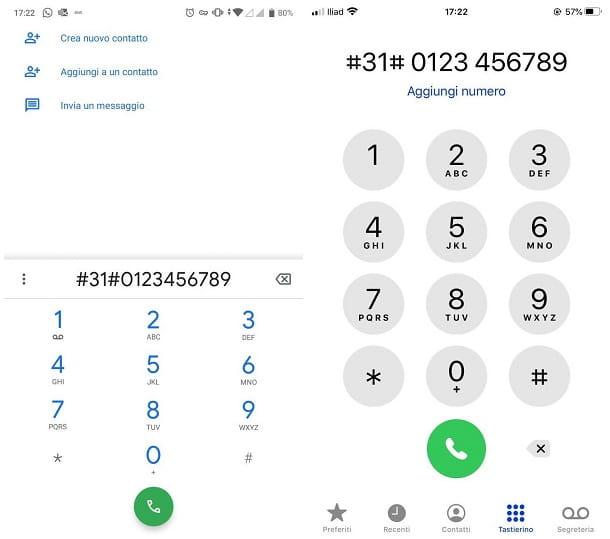
Another way is to download and install apps for anonymous calls, one of the best apps is definitely Anonym Call, which allows you to hide your mobile number. Once started, simply select OFF or ON next to the Anonymous Call function to hide the phone number. An alternative method is to set up anonymous calls in the calling app, then go to settings (three dots icon) and then More Info > Call ID, then check Hide Number.
How to hide the mobile number on the iPhone
And on the iPhone how to hide your number? In addition to the method described above, therefore that of typing # 31 # before the phone number in the call app, you can go to the Settings and tick the OFF item under the heading Show ID.
Keep in mind that if you try to call the police or a telephone operator anonymously, the call will still be monitored and your number will be visible or you may experience problems, especially if you call with #31# followed by 800 or 199. If the answering machine tells you that the number does not exist, then you will not be able to call anonymously, so you just have to try to use the appropriate function through the Settings, as we have told you.
How to protect yourself from anonymous numbers
Now that we have shown you how to call anonymously and hide your mobile number, we will show you a method on Android to protect yourself from anonymous calls and therefore understand when it is of SPAM. On Samsung's Galaxy smartphones as well as many others there is a way to block anonymous calls and understand when it comes to advertising calls.
Going to the settings of the app you use to call, you will find items that will allow you to activate or deactivate the protection against spam, you can decide whether to see the word SPAM on the screen when it is an advertisement or whether to automatically block the calls, in this case you can also decide the level of blocking, but be careful, in many cases calls from your contacts are also blocked.
