Do you want to make a short video with the recording of your Android screen?Whether you want to film a conversation between friends, a video game or create a video for professional purposes, smartphones and tablets will allow you to achieve the goal.
Subsequently, the video can be improved, perhaps adding the explanation of what you have shown or music in the background.You could then publish it in a YouTube channel, on social media or send it privately to your contact.Yes, that's exactly what you want, but what are the procedures to follow?If you have an LG or Samsung device with Android 10 you are lucky: you have the integrated function in the operating system.The steps are simple and in the article we explain how to do it.Alternatively you can rely on one of the many applications available on the Google Play Store.And also in this case, we present you the most functional and above all free.
How to record the screen on Android 10
The possibility of recording the screen comes within the Beta version of Android 10, unfortunately Google has eliminated this function in the final version of the operating system, therefore it is absent in most devices.Fortunately, the designers of the user interface of Samsung and LG have reinserted the function.Those who have a device from these brands with Android 10 can then record the screen following a simple procedure.
To start, you have to access the quick settings by crawling the finger from above to the bottom in the main screen of the smartphone and click on screen recording (those who use the options in English will have to select the screen recorder item).
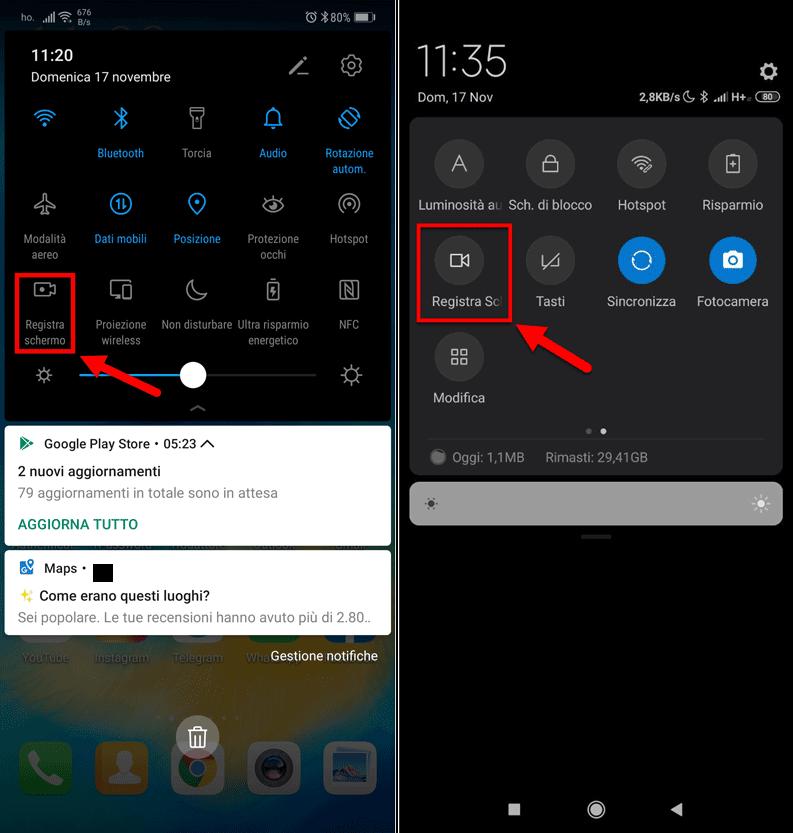
After selecting the function, the start button must be touched.At this point, after a countdown, the screen recording actually begins.Remember that it may be necessary to give some authorizations to the device, for example access to the recorder.Protected content, such as Netflix, cannot be recorded, so the screen will become black if you try to record a series or a small fragment of a movie.
At the end of the registration, just touch the stop key.Some Samsung devices, such as the Galaxy Note, also allow you to add the resumption of the front room or use the S Pen to draw on the screen while the phone records.In this case, to activate the function it is necessary to touch the pencil icon.
If in your device you don't find the screen registration item inside the Quick Settings Make sure you have updated Android 10.If you don't have the operating system, you can always rely on one of the many apps available on the Google Play Store.
App to record the screen on Android
There are many applications that allow you to film the display of your Android smartphone or tablet.One of the most famous is Az Screen Recorder, which can be downloaded for free from the store.Videos have no time limits, it does not show written writings, has no advertising and is very easy to use.In addition, it allows you to pause the movie and take it later, also producing it in HD, Time-Lapse or Slow-Motion.
If, on the other hand, you want to record a video game you can rely on the appropriate Google Play Games application.It is a tool designed specifically for those who love playing online with their friends.It is possible to challenge your contacts, share the objectives achieved, create the player profile and keep track of all the activities carried out in the Android game apps.But the most important thing is that this application also allows you to record the most important moments of play and send them to your friends.In short, on Google Play Store you can find a solution for every need.So if you don't have Android 10, don't lose heart and record the screen thanks to an external tool.
