You changed your smartphone, giving yourself the object of your desires, but you panicked when you realized that your contact list has disappeared. Or, more simply, you have mistakenly deleted one or more contacts that you need instead.
Either way, take a deep breath, calm down, and think about this: there are ways to recover contact lists. Is it better already? Perfect, now we are going to analyze the details on how to recover missing contacts. There are several tutorials on the web, we relied on the advice of the comerecovere site.
Restore Android address book via Gmail
Gmail sync is one of the most popular ways to recover lost Android address book contacts. By the way, the process is also quite simple.
Therefore, if you have moved the SIM to a new mobile phone and you can no longer find your contacts, you can solve the problem by synchronizing the address book with Gmail, inserting the card into the old phone. At this point, put the card in the new device and synchronize the address book with Gmail here too. Done! You have your contacts again.
A tip: we have shown you how to recover deleted phone numbers from the address book, but the system only works if the address book is synchronized with Gmail, so you have to do this the first time you turn on the new phone or the first time you create an address book. The game is quite simple, as we have already said, but if you delete data from an address book present on a mobile phone, but not synchronized, recovering it is a whole other, more complicated matter.
Restore Android address book via VCF file
Another useful clue provided by “comerecuperare.com.” was the use of files with the ".vcf" extension to retrieve contacts from the Android address book folder. This is a manual data transfer method that allows you to restore the entire address book without having to synchronize it.
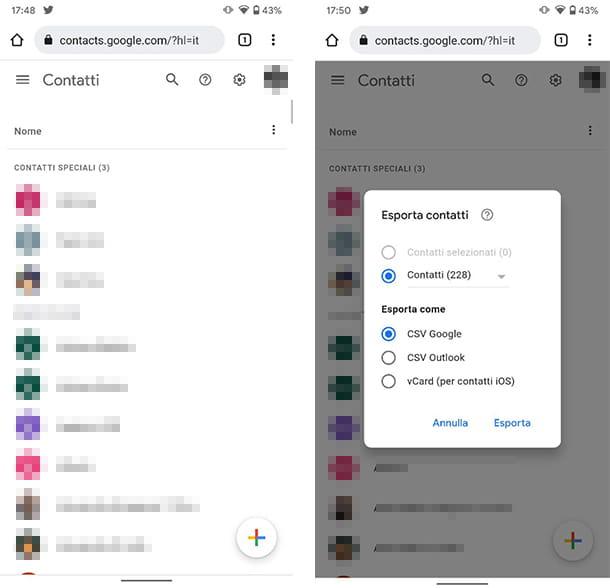
The document is created in the contacts application and moved to the new phone with the import/export option (Samsung devices may require an extra step). Once you have the VCF file, you can also transfer it to your PC or directly to the cloud. The same procedure can be used to import any contacts that you want to add to existing ones or restore deleted ones.
Here we are talking about recovering contacts in Android, but the site claims that the procedure is also useful for recovering deleted contacts on iPhones and dedicates a special article to the matter.
Restore address book or contacts with apps
In addition to the two methods we have shown you, it is also possible to recover contacts in Android using specific apps designed for the purpose. Below we show you the most famous ones, from which you can choose the one that could be right for you.
EasyBackup
It is considered to be the best application that is suitable for not only recovering deleted contacts but also call and message logs. Be careful, though: everything is based on previous file backups. EasyBackup, in fact, draws on them for data recovery, if you've never done any, the program won't be able to help you.
Free and easy to use, the app is able to transfer entire archives to cloud sharing spaces, being also able to choose a precise point in time to refer to for data recovery.
Samsung Smart Switches
Here we are faced with the official software from Samsung, capable of recovering address books, making backups and downloading updates for the operating system. It even works on iPhones.
The first step to take, to restore the missing contacts, is to download and install the app. Once this is done, simply choose the recover option, selecting the backup file you are interested in restoring. Furthermore, it is possible to act manually, choosing which data to import from a single folder. Even here, however, the data is restored from previous backups, without these ... you have the same chances of success seen in the previous paragraph.
DeletedContacts
Another app that can be used to recover deleted contacts is DeletedContacts. At the time of installation you will find a list of contacts, divided between all and the numbers deleted previously. You can recover the entire address book in bulk.
Contacts Recovery
Its developers claim that it is able to restore contacts even on a new or reformatted phone.
To use it you need to access your Facebook profile. Pressing Recover contacts and selecting the number or numbers you want to save to your device are the next easy steps to follow.
