In this guide we will explain how to recover your Roblox password in case you have lost or forgotten it
Roblox is a massive MMO created by the Roblox Corporation where players can create their own worlds and play together in tons of different ways. The title has now been available for 15 years, but over time its popularity continues to grow more and more.
In such a long-lived game it is normal to stop playing and then start again after a long break, but sometimes the return could be more complex than expected. In fact, after a long absence, many players may have forgotten their login details. Luckily for you, in this guide we will explain to you quickly and easily how to recover your Roblox password.
Never wrap your head before breaking it
Before moving on to the explanation on how to recover your Roblox password, we suggest that you carefully check your credentials. Of course, if you are here it means that you do not remember your access data, but sometimes a small moment of distraction is enough to not be able to access. For example, remember that uppercase and lowercase letters make a difference in a password, so we suggest you try different combinations of characters before attempting to perform a recovery.
Standard Recovery – How to recover Roblox password
As you can imagine, the basic method to recover Roblox password is quite simple. If you are using a PC, all you have to do is follow the following steps to the letter:
- Open your favorite browser and go to the main page of the Roblox website
- Click on the "Log In" button found at the top right
- Select the "Forgot password or username" option
- Open the password recovery tab
- Enter your email address in the "Email" field and then click on the "Submit" and "Ok" buttons “
If you want to recover your password using a tablet or smartphone, you'll need to use the Roblox app. Once this application is installed, all you have to do is continue to follow the same instructions that we have given you above starting from point 2.
After performing these steps, you will need to access your mailbox and check for incoming mail. Once you find the email sent by Roblox, all you have to do is open it and click on the "Reset Password" button. This will open a new page where you will have to enter your new password both in the "New Password" field and in the "Confirm New Password" field and finally click on "Submit".
After this, the data recovery process will be completed and you can finally go back to playing Roblox thanks to your new password. Just remember to perform these last steps quickly, since after you have received the email, the link inside will only remain valid for 60 minutes. Don't worry though, if you haven't had time to recover your Roblox password, simply repeat the procedure from the beginning.
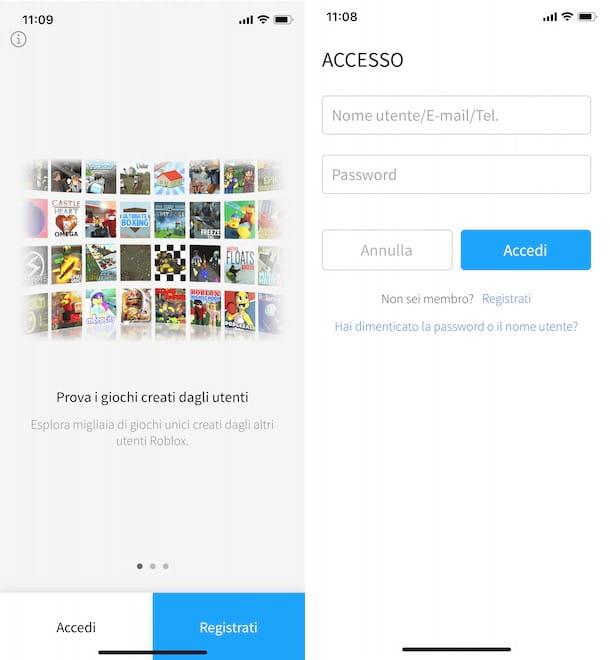
Recovery without email - How to recover Roblox password
The first method we have described allows you to recover your Roblox password thanks to your email, but if for some reason you don't have the possibility to access it then you will have to try another one. Fortunately, if you have linked a phone number to your Roblox account, you can use it to recover your data. Below you can find a list containing all the steps required to use this method via PC:
- Open your favorite browser and go to the main page of the Roblox website
- Click on the "Log In" button found at the top right
- Select the “Forgot password or username“ option
- Open the password recovery tab
- Choose the “Use phone number to reset password“ option
- Select your area code (for Italy you must choose +39)
- Enter your telephone number in the "Phone number" field and then click on "Submit"
- Enter in the "Enter code" section ” the 6-digit code you received via SMS and click on “Verify“
- (optional) If you do not receive the SMS with the code within a few minutes, click on the “Resend code” button to receive one another
After performing these steps, the password reset screen will immediately open. In this section, all you have to do is enter your new keyword both in the "New password" and in the "Confirm New Password" field and finally click on "Submit". Even in this situation, if you want to recover your password via smartphone or tablet, you will have to use the Roblox app and continue following the steps listed above starting from point 2.
Problems with password recovery – How to recover Roblox password
If you have followed the steps to recover your password to the letter without success, then your Roblox account may have a problem. Maybe it's just some temporary malfunction, but in some cases it is possible that your profile has been hacked by a hacker. In this case, an attacker may have changed your account credentials, so it's important to proceed quickly to try to limit the damage.
In such a situation, the only way to recover your password is to contact Roblox customer support immediately. Below you can find a detailed list containing all the steps required to use this method. However, remember that this procedure can only be performed from a PC (or via the browser of a smartphone / tablet), so you will not be able to follow it through the Roblox app.
- Open your favorite browser and go to the main page of the Roblox website
- Click on the "Help" button at the bottom
- Select the "Contact Us" item in bottom left
- Click on the highlighted writing “Support form“
- Enter your data in the fields “First name“, “Email address“, “Confirm Email address” and “Username“
- Open the drop-down menu “What device are you having the problem on?” and select your device
- Open the second drop-down menu called “Type of help category” and select “Account hacked or can't login” and “Forgot password“
- Finally describe briefly your problem in the “Description of issue“ section
Once you have completed this procedure, all you have to do is wait for a customer service representative to answer you and follow his instructions to recover (if possible) the password and especially the entire Roblox account.
No email and phone number? – How to recover Roblox password
If for some reason you no longer have access to your email and you have not previously linked a phone number to your account then we have some bad news for you. Unfortunately in this case there is no way to recover your Roblox password. The site necessarily needs at least one of these two data to allow you to change the password and unfortunately in such a situation there is nothing to do.
However, if you really want to go all out, then you can always try to contact the assistance center by following the procedure in the previous paragraph. Given the lack of data, it is very difficult for Roblox assistance to be able to help you recover your password, but it costs nothing to try.
A few small tricks - How to recover your Roblox password
If you have successfully recovered your Roblox password using one of the methods listed above, before saying goodbye, we would like to leave you some small advice. First of all, we strongly suggest that you write down the new credentials somewhere, in order to avoid a similar situation from happening again. Furthermore, in case you have not already done so previously, we advise you to also link your phone number to the Roblox account. To do this, just follow these simple steps:
- Log in to the Roblox website or app
- Click on the gear wheel (or the three dots if you're using the app)
- Select the “Settings“ option
- Click on the item “Account info“
- Click on “Add phone“
- Enter your phone number and proceed with verification
After following this process your phone number will finally be associated with your account and you will have an extra measure of security in case you lose your password. Furthermore, if you need to, from the "Account info" screen you can also change other data such as your email address and username.
That's all
This concludes our guide on how to recover Roblox password. Dealing with a problem of this type is never pleasant, but with our guidance we hope we have managed to make the experience a little less traumatic.
Roblox is available now for PC, Xbox One, iOS and Android. If you are interested in staying updated on all the news on the world of video games and much more, then continue to follow us here on tuttoteK.
