When using a smartphone for the first time with a newly inserted SIM card, the system immediately prompts you to unlock the device with the SIM PIN. However, by adding a personal code for unlocking, however, both are requested when restarting and this can be annoying. Well, here's how to remove the SIM PIN.
The guide we will provide you with will be extremely short and will include both the procedure for Android and iOS smartphones.
Let's start with the green robot's operating system: in this case, simply swipe up from the Home screen to open the Application Drawer, where "Settings" will also appear. By pressing the dedicated icon, a new page will open with all the various sections, among which we will have to select "Security" and, subsequently, scroll towards the item "SIM card blocking" where the SIMs connected to the device with attached telephone number will appear . Pressing it, the system will show the only item "Block SIM" with a switch: a simple press on the latter and the game is done, you have removed the SIM PIN code!
We would like to point out that this guide is valid for smartphones with the Android 11 operating system, but the steps do not change much even for older versions of the OS: the important thing is to go to Settings > Security and look for the entry dedicated to configuring the SIM lock.
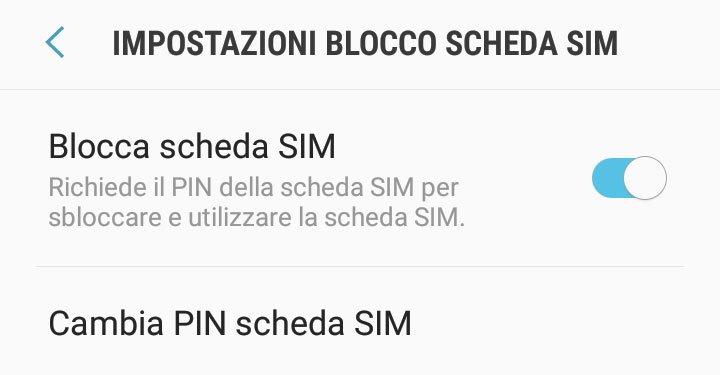
On iPhone and iPad, the procedure is not so different: just go to Settings and, on the dedicated screen, access Cellular (or Mobile data in the case of iPads) and finally SIM PIN, where a switch to press. At this point the system will ask you to enter the PIN code used, which is usually the one provided directly by the telephone operator when the SIM card is activated, and that's it!
Remember that using the right PIN code right away is essential, so don't try to guess: in the event of three incorrect entries, in fact, the system will ask for the PUK code and, in the event of an incorrect entry more than ten consecutive times, the SIM card will be blocked completely. In the event that you have lost the plastic card supplied with the activation of the SIM, therefore, you will have to contact the customer service of your operator.
Speaking of mobile telephony, we recently reported the Kena TIMVision Flash offers from Kena Mobile and we saw the September 2021 Iliad promotions in detail.
