Following a software update, the autonomy is shorter can happen.An update normally tends to improve the global performance of the smartphone and not to do the opposite;Therefore if it has happened to notice excessive consumption, we recommend a simple and fast system that tends to resolve the issue.
Let's start with the assumption that to ensure that the new software, for example Android 6.X Marshmallow or the imminent Android 7.x Nougat, funzioni al meglio, a seguito dell'aggiornamento è sempre consigliato fare un ripristino delle impostazioni di fabbrica (andando su Impostazioni => Backup e ripristino => Ripristina dati di fabbrica).
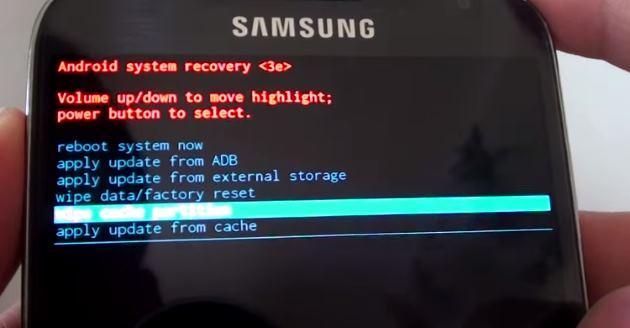
After doing it, if you notice malfunctions such as excessive energy consumption, you can try with another system.
