Tired of receiving unwanted phone calls at any time of the day?We reveal you how to adjust the lock to enter the mobile phone for not being annoyed.
If you use your mobile phone for work, or even just for personal issues, it is always boring to find yourself receiving call centers who try to sell you anything.Maybe you are waiting for an important and punctual phone call, someone who wants to offer you a service or a goods via telephone.
To remedy this problem, just block the incoming calls from these harassing numbers.To do this there are different, simple and that do not require much time or particular skills.Let's all see them in detail, starting from those offered by default by mobile phones and ending with app to block unwanted calls.
- Block numbers with Android mobile phones
- How to block incoming calls with iPhone
- App to block incoming calls
Block numbers with Android mobile phones
To stop the calls that enter from a certain number with an Android mobile phone, everything you need to do is follow these instructions.Go to the phone number or on the contact from which you no longer want to receive calls.By clicking on the bottom right on the three vertical dots (other), the option "Add contact to the black list" will appear (the phrase can vary slightly from one mobile model to another, but it will still be very similar).Once this is done, you have activated the block called incoming from that number.In case you were wrong, you can remove a user from the black list at any time, simply by taking the same path and by clicking this time on the option remove from the black list.
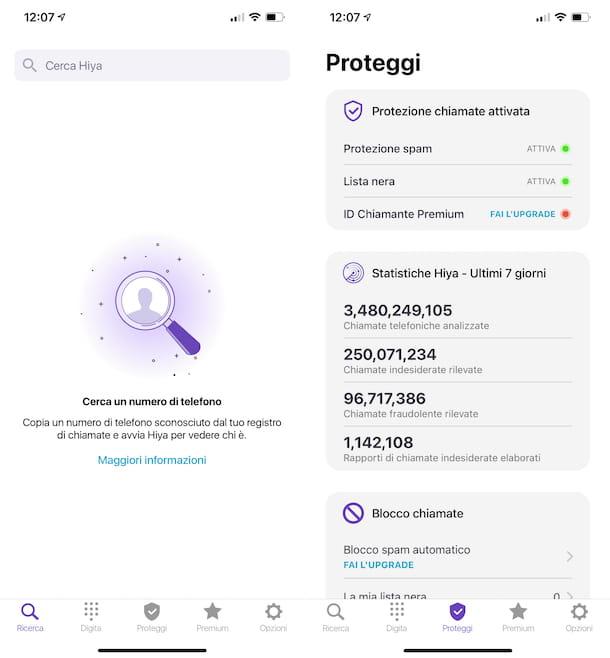
If you are particularly unfortunate and receive spam phone calls from several numbers, then you have to resort to a small trick, if you don't want to be there to block them individually.Save all the "annoying" numbers under a single contact in the address book (which you can call harassment, spam numbers, blacklist etc), after which you proceed as indicated above and block this contact that contains all spam numbers and is done.In one fell swoop you got rid of all the harassing advertising phone calls.
How to block incoming calls with iPhone
Even from iPhone you can block the phone calls from a spam number in a few simple steps.If you are in the telephone or facetime app, everything you need to do is click on the "I" (which is for information) next to the number from which you want to stop the incoming calls.You will open a new screen, scroll to the bottom and tap on the option block contact.
This process can also be carried out by the messages application, if the spam user not only calls, but also sends SMS.All you have to do is click on the number that appears at the beginning of the conversation, tap on "I", go to the bottom of the new screen and choose Block contact.Clearly the numbers you stop calling you will never know that you have blocked them and, when they try to call you, they will always find the answering machine.If they put you, however, their text messages will not be delivered to you.
You can also manage the utilities you blocked by going to Settings, telephone, call block and identification.Here you can add other contacts to the black list or remove someone if you have included it in the blacklist by mistake.
App to block incoming calls
If you do not want to manually activate the incoming call block that continue to annoy you at all hours, the technology meets you.There are several apps that alone recognize spam numbers and block them.Let's see some of the best:
