Facebook has introduced a new function on the Instagram app to recover deleted posts and stories: how to use it
Sooner or later it happens to everyone to accidentally delete a post or a "story" from Instagram and the trouble until yesterday was represented by the fact that it was an irreversible operation. Now, however, the Facebook-owned service has introduced a new feature that allows you to recover recently deleted content. First of all, it is important to clarify that the new feature allows you to recover photos, videos, reels and IGTV videos within 30 days of their deletion, while there is only 24 hours to recover stories.
In addition to repairing inadvertent cancellations, the new tool offered by Instagram would guarantee a further degree of security, as it would allow intervention to recover posts and other content deleted perhaps by a hacker who managed to fraudulently take control of a given account. At the moment, the novelty is only available in the USA, but the worldwide rollout will take place soon.
How to recover a deleted post on Instagram
To introduce the new feature, Instagram has introduced the new Deleted folder. The posts that are deleted end up inside it and will remain there for a limited period of time depending on the type of content. You must first go to the Settings menu, choose Accounts and Recently Deleted. Once in the Deleted folder, just choose the content to recover and confirm the recovery by verifying your identity. From the same location, you can delete content forever by choosing the option Delete permanently. In short, the Deleted folder works like the Windows Recycle Bin, from which you can recover content or delete it permanently. The difference lies in the "padlock", which requires confirmation of identity for each operation.
What content can be recovered?
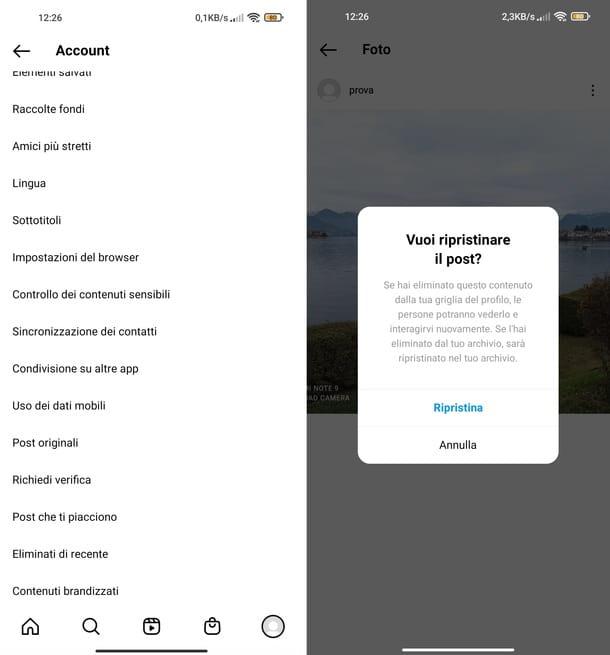
In the case of posts, videos, reels and IGTV videos, they will remain in the Deleted folder for about 30 days, which is the time in which they can be recovered before being automatically deleted forever. Stories, on the other hand, remain in the Deleted folder for only 24 hours, after which they will be permanently deleted and without the user's definitive ok.
If you want updates on Instagram enter your email in the box below:
By filling out this form, I agree to receive information relating to the services referred to on this page in accordance with the privacy policy.
We have received your registration request. If this is your first time registering for our services, confirm your subscription by clicking on the link received by e-mail.
If you want to receive personalized information, please also fill in the following optional fields.
By filling out this form, I agree to receive information relating to the services referred to on this page in accordance with the privacy policy.
