With the Tim telephone answering service, it is possible to receive voice messages when the mobile phone is switched off or when one cannot or does not want to answer an incoming call. Thinking about it, today it could be considered an outdated service. In fact, with instant messaging apps like WhatsApp, when we don't answer a phone call, we still have the option of receiving voice messages.
Unlike the answering machine, with WhatsApp and the like, there are no costs to pay to listen to the messages received and in the specific case of WhatsApp thanks to the blue ticks (if they have not been disabled) the "sender" can make sure that the audio has been received and listened to. Nonetheless, for some customers, voicemail remains a useful solution. If you are not one of these and want to eliminate or limit Tim's voicemail only in certain circumstances, read our article. Find all the procedures for deactivating the service in complete autonomy on both the mobile and landline lines.
What is the Tim answering machine for the mobile line and how does it work?
Tim's answering machine is a free service that allows you to receive voice messages when you are not reachable for various reasons: phone off, lack of coverage, inability to respond, etc. When you receive a voicemail, Tim sends you a free SMS notification. Listening to the messages is really simple: just call 41919 from your mobile phone and follow the instructions of the voice guide.
With Tim it is possible to listen to messages received even from a landline or from another mobile number, just call 3641919 and have the access code that you must have already configured in order to use the Tim answering machine. To set the access code, contact the free number 40920 and follow the instructions provided by the voice guide. If you are abroad, you can send an SMS to 41919 by typing the letters ST followed by a space and your 8-digit personal code.
How much does it cost to use the Tim Secretariat?
As anticipated, there are no costs for activating the service or fees. The only costs you will have to bear are related to the call to 41919 to listen to the voice messages received. The cost depends on the tariff plan you have subscribed to and/or on the promotions you have activated to take advantage of discounted rates for calling the secretariat. Even the SMS notification service that notifies you of messages on your voicemail is completely free. Unlike other Italian operators, Tim does not charge you to change your voicemail settings.
Deactivate and change the service settings on the mobile line
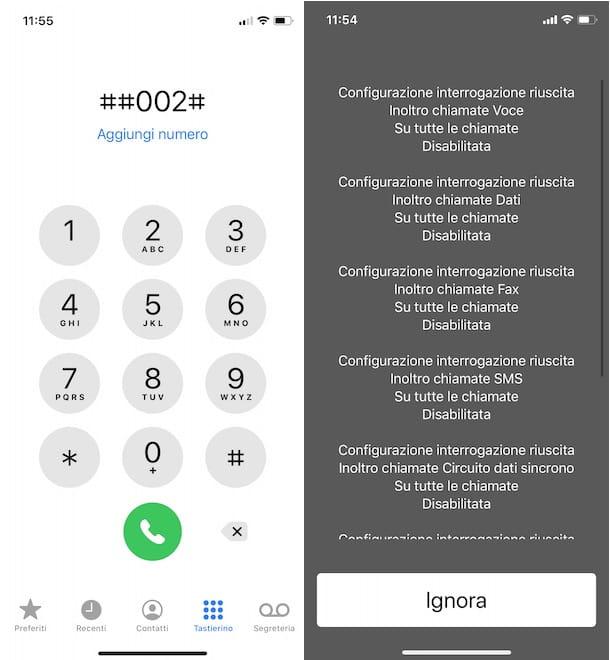
To disable or change your voicemail settings, you have several options:
MyTIM Mobile
Connect to the operator's website and access your MyTIM Mobile personal area. If you haven't registered yet, click on Register and follow the instructions to create your profile. Once logged in, click on the Services item, enter the Call Management menu and click on View. To completely eliminate the voicemail, click on Deactivate voicemail and on Confirm. You can also choose to turn on voicemail only in certain circumstances:
Toll-free number 40920
You can completely disable or change Tim's answering machine settings by calling 40920. The procedures are extremely simple, just follow the instructions provided by the voice guide. No costs are charged for the call or for deactivating and changing the settings of the answering machine. The service is available to all TIM customers, both for rechargeable cards and subscription plans, 24 hours a day, 7 days a week.
Special codes
With special codes you can disable or change your voicemail settings using your mobile phone. Just open the dialer on your mobile phone by touching the icon you usually use to make a call, type in the specific codes and press the key to start the call. At the end of the operation, remember to check the status of the service to be sure that you have made the changes correctly. Below are all the useful codes for the various procedures, including those for activating the service again and for checking its status.
From Android smartphones and iPhones
All Android smartphones and the various iPhone models allow you to change the call transfer settings to the answering machine. This is the ideal solution for those who don't have the time or way to call 40920, access the mobile MyTIM area or encounter problems with special codes. Let's see how to do it now.
On Android Smartphones: open the dialer (telephone handset icon) and press the button (…) or Other and select the Settings item. Depending on the mobile phone, the paths to follow are these: Calls > Call forwarding or More settings > Call forwarding > Voice call. You should now see several options: Always divert, when busy, when unanswered, and when unreachable. All you have to do is deselect the different options to deactivate the voicemail or select the ones you prefer according to your needs.
On iPhone: press the Settings icon > Phone > Call forwarding and make the changes by moving the lever that you find next to the individual items from ON to OFF.
Memotel: Tim answering machine on a fixed line
Before going into the details of the procedure for deactivating Tim answering machine on a fixed line, let's take a step back. The service is called Memotel and allows you to record up to 15 messages of a maximum duration of 90 seconds each. Memotel can be activated on traditional telephone lines, ISDN and also on additional VoIP numbers. Memotel is already active on the traditional line and ISDN while it needs to be enabled on the Fiber line.
You can activate the answering machine on the operator's website or by contacting 187 free of charge. There are no activation costs and, depending on your needs, you can choose the subscription or pay-as-you-go formula. In the latter case, as with the mobile line, you will incur a cost to listen to the messages received (currently 10.16 cents).
Deactivating Tim voicemail on a landline
To disable Tim voicemail on your landline number, you have two options:
Special codes for traditional and ISDN lines
The answering machine is activated automatically and calls are diverted to it when the line is busy or if there is no answer (it takes place after about 20 seconds). Here are the codes to change the settings:
Deactivation and modification of answering machine settings on Fiber line
Different discussion for those who have Fiber: the answering machine is not activated automatically. It must therefore first be configured and there are 3 forwarding options: line free and no answer, line busy, line unreachable (in case the modem is off or the network is not working properly). Below are the codes to be used to configure the Tim answering machine.
TIM answering machine: technical assistance and information request
If you encounter difficulties in the procedures for deactivating the Tim answering machine or you need more information on the mobile and/or fixed line service, here is what you can do:
