Samsung Electronics has announced the arrival of SmartThings Find in Italy, a new service that helps you locate Galaxy devices quickly and easily. SmartThings Find uses Bluetooth Low Energy (BLE) and ultra-wideband (UWB) technologies to help people locate your Galaxy smartphones, tablets, smartwatches and headsets.
After completing a quick registration process, SmartThings users can easily locate their Galaxy devices, from smartphones, tablets and smartwatches to individual headsets, and with the new Galaxy SmartTag Bluetooth tracker, it's even easier to find their own. Unconnected Items: Simply attach it to your pet's keys, purse, or even collar for easy tracking.
With the SmartThings Find service, you can easily locate your lost device even when it is offline. This feature is enabled by SmartThings users who choose to securely use their Galaxy smartphone or tablet to help others locate their lost devices.Once a device has been offline for 30 minutes, it emits a BLE signal which can be received from other nearby smartphones or tablets and its location is sent to SmartThings Find servers. When the owner searches for the lost device with SmartThings Find, they will see the last detected location on the map or receive a notification as soon as it is located by another device.All SmartThings Find user data is securely encrypted and protected, ensuring that the location and device data is not disclosed to anyone other than its owner.
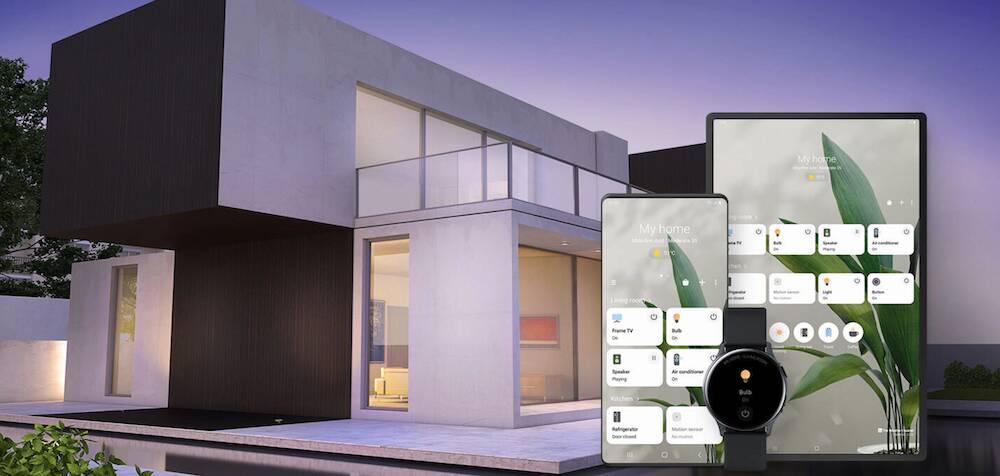
Locating the lost device is very simple, thanks to the integrated cartographic indications and the possibility of “ringing” the lost object to find it more quickly. When you lose a device, simply open SmartThings Find on your smartphone or tablet and select the device you want to locate: its exact location will be shown on a map. Once you get close to the device, you can make it “ring” or locate it using the Augmented Reality-based Vicinity Search function, which shows color graphs that increase in intensity as you approach the device.
A new update will be released shortly for the SmartThings app on Galaxy smartphones and tablets running Android 8 or later. Once installed, users will be able to access the SmartThings Find service using the dedicated banner on the Home screen in the SmartThings app.
