Home »Guides» The new beta of Google's Phone app supports call recording. Here is our testGuideNotizieEmanuele Iafulla12 July 2021 15 comments
Are you interested in OFFERS? Be smart and subscribe to our Telegram channel! Lots of discount codes, offers, pricing errors on technology from Amazon and the best online stores.
Just yesterday we published an article in which we mentioned the possibility, through a survey launched by Xiaomi, to choose the future of the Messages and Dialer apps on MIUI, or rather whether to actually return to the possibility of recording calls.
A feature sought by many and which at the moment on the Google stock dialer is not possible to use. In reality there is a way and it is also quite simple and within everyone's reach. In fact, you just need to register for the beta program, making a request directly from the Play Store, but the fundamental prerequisite is to have a smartphone with Android 11 OS and that it is not rooted.
In my case, not even 10 minutes have passed and I was already active as a beta tester. I then updated the Phone app and as if by magic now I have the possibility to record calls directly from the Google dialer without having to resort to third-party apps, often not working, or having to resort to the installation of Custom ROM only to take advantage of this feature.
Basically, the Phone app does not seem to have reported major changes, although one at a graphic level is quite tangible and pleasant and you can notice it if you have inserted an emoticon next to the caller's name. Well, the emoji in question will have a brighter and more modern look, in short, less "flat" but much more seasoned in terms of color shades.
The new beta of Google's Phone app supports call recording. Here is our proof
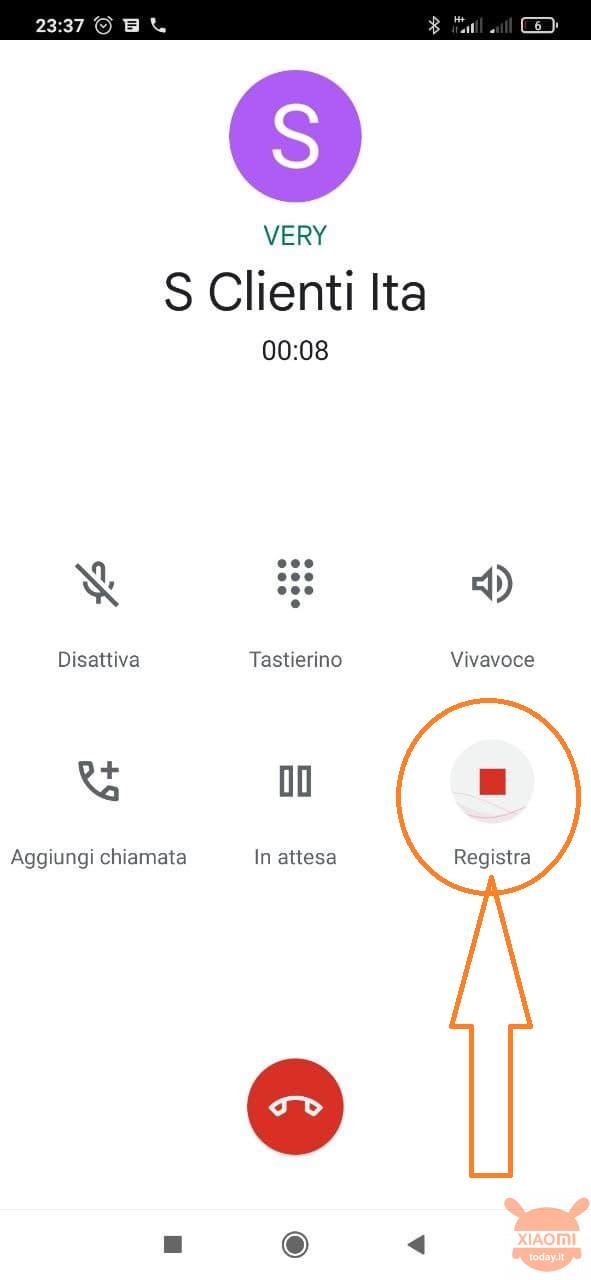
Another novelty appears precisely when we make or receive a call, as the Record button will appear among the available options, which will start recording the call. Once the button is pressed, a guide voice in Italian will warn us of the start of the recording and the button will turn red. Once the registration button is pressed to end the activity, the guide voice in Italian will always inform us that the registration has been completed.
To listen to the recorded call, just go to the Phone app, to the recent tab and press on the contact you have recorded. A player will then appear that will allow you to listen to the conversation again in hands-free mode. You can also cancel the call or share it, via chat, mail, etc. Please note that the recording takes place in .WAV format, therefore in high quality.
Of course, the options available do not end here, as by clicking on the 3-dot menu at the top right of the Phone app, we access the Settings where the menu relating to Call recording will be shown. From here, for example, we can set automatic recordings for unknown numbers or for certain contacts in the address book, although in all honesty at the moment this option has not yet been activated on my smartphone.
On the other hand, the default deletion of recordings option was active, choosing a time between 7, 14 and 30 days, a period after which all the recordings made will be automatically deleted.
Finally, as clarification stated in Google's guidelines, you cannot record a call in progress:
At this point we can no longer really complain about the Google stock dialer, which with this new feature acquires points and takes it to the top of the ranking, making it super complete also from the point of view of privacy, integrating anti spam filters and much more.
At this point you may be wondering if it is legal to record a telephone conversation and to answer precisely I report what I found on the internet:
