The functionality had been announced during the unpacked event reserved for the new Samsung folding smartphones.Now Whatsapp has announced its availability, indicating the minimum requirements required to make the transfer of chats from iOS to Android.As anticipated, an exclusive will be initially for the Galaxy of the Korean producer.
How to transfer chats from iPhone to Samsung Galaxy
WhatsApp specifies that the procedure allows you to transfer account information, profile image, individual chats, group chats, chat chronology, multimedia files and settings to the new smartphone.Instead, it is not possible to transfer the chronology of calls and the name displayed.
On the new Galaxy smartphone (with at least Android 10) the Samsung Smart Switch apps must be installed (version 3.7.22.1 or higher) and of course WhatsApp (version 2.21.16.20 or higher).On the old smartphone (iPhone) version 2.21.160.17 or higher of WhatsApp must be installed.There is also a USB Type-C to Lightning cable.The procedure only works if the phone number remains the same and the Samsung smartphone is new to the factory (otherwise the factory settings must be restored).
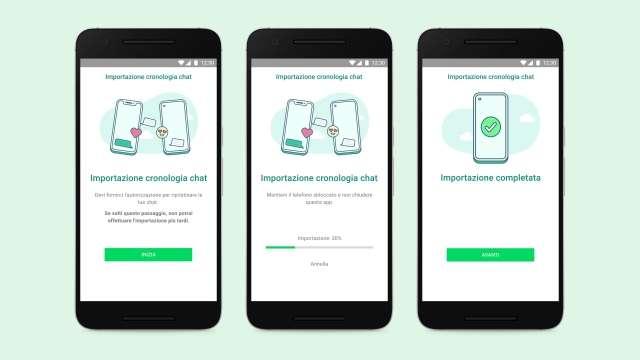
In practice, the import of the chat chronology is the success step of the procedure to be followed to transfer the data from the old to the new device via the Smart Switch app.The data remain on the old smartphone until they are deleted.The operation must be started before WhatsApp's activation on the new smartphone.Otherwise it will be necessary to delete WhatsApp from the Galaxy, activate the service on the iPhone and repeat the transfer.
Fonte: WhatsApp